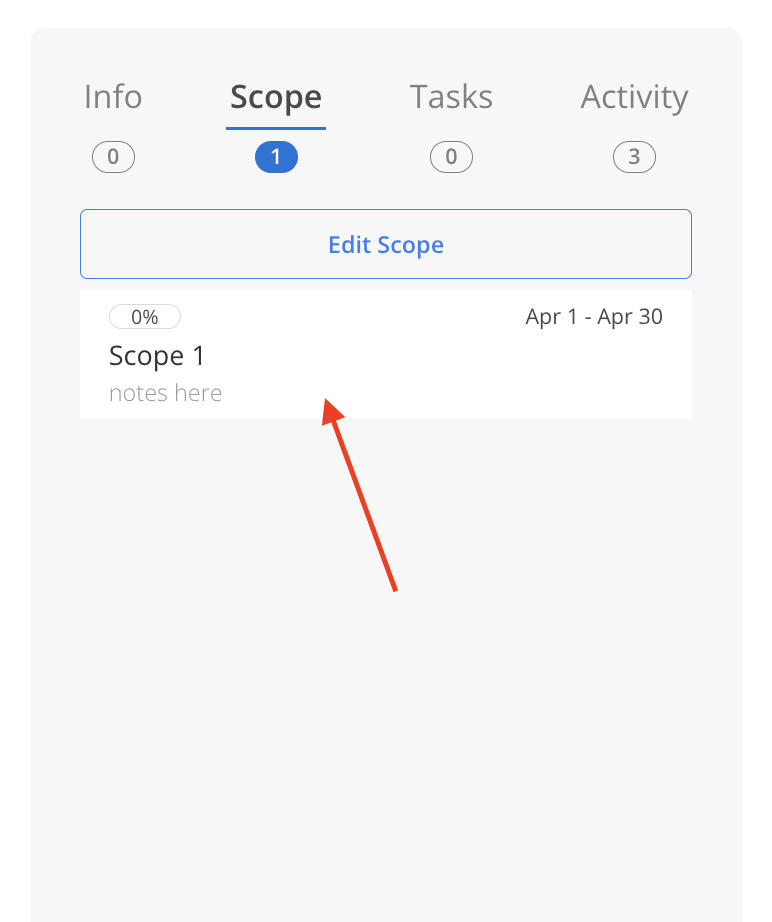Click the Scope tab within the Work Plan modal.
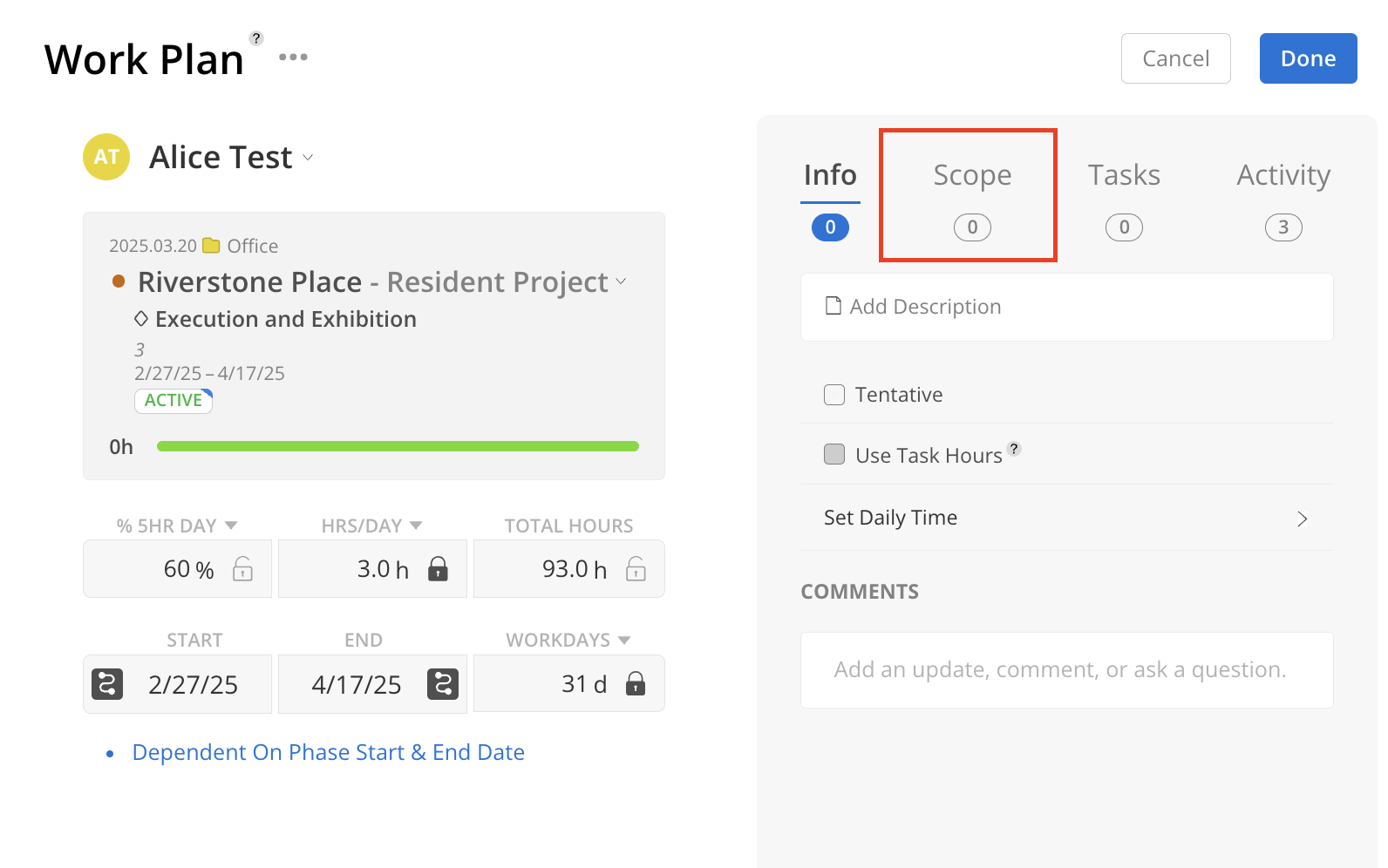
Click Edit Scopes.
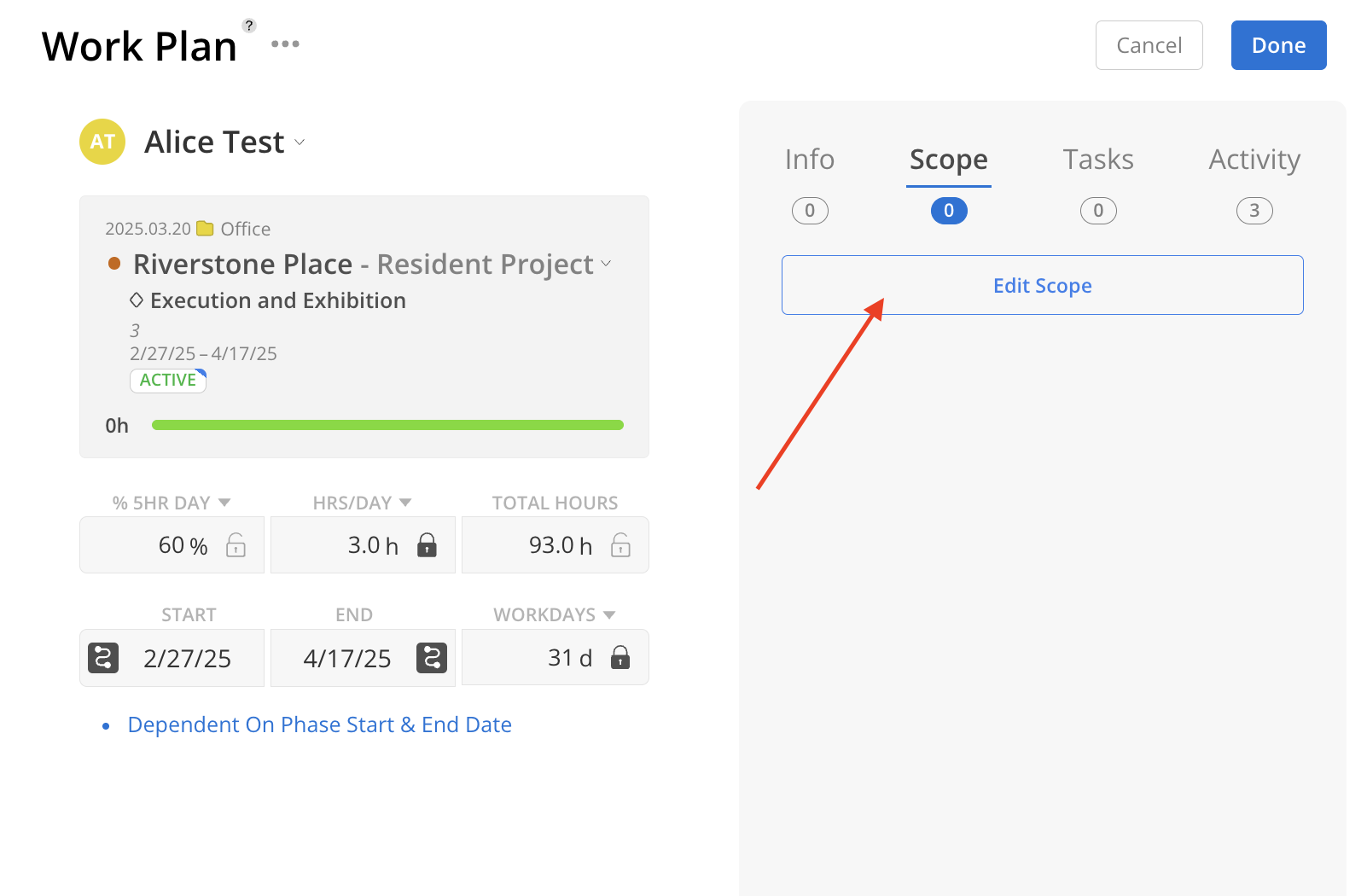
Similar to Tasks, either create a new Scope and associate it with the Work Plan, or select from existing Scopes.
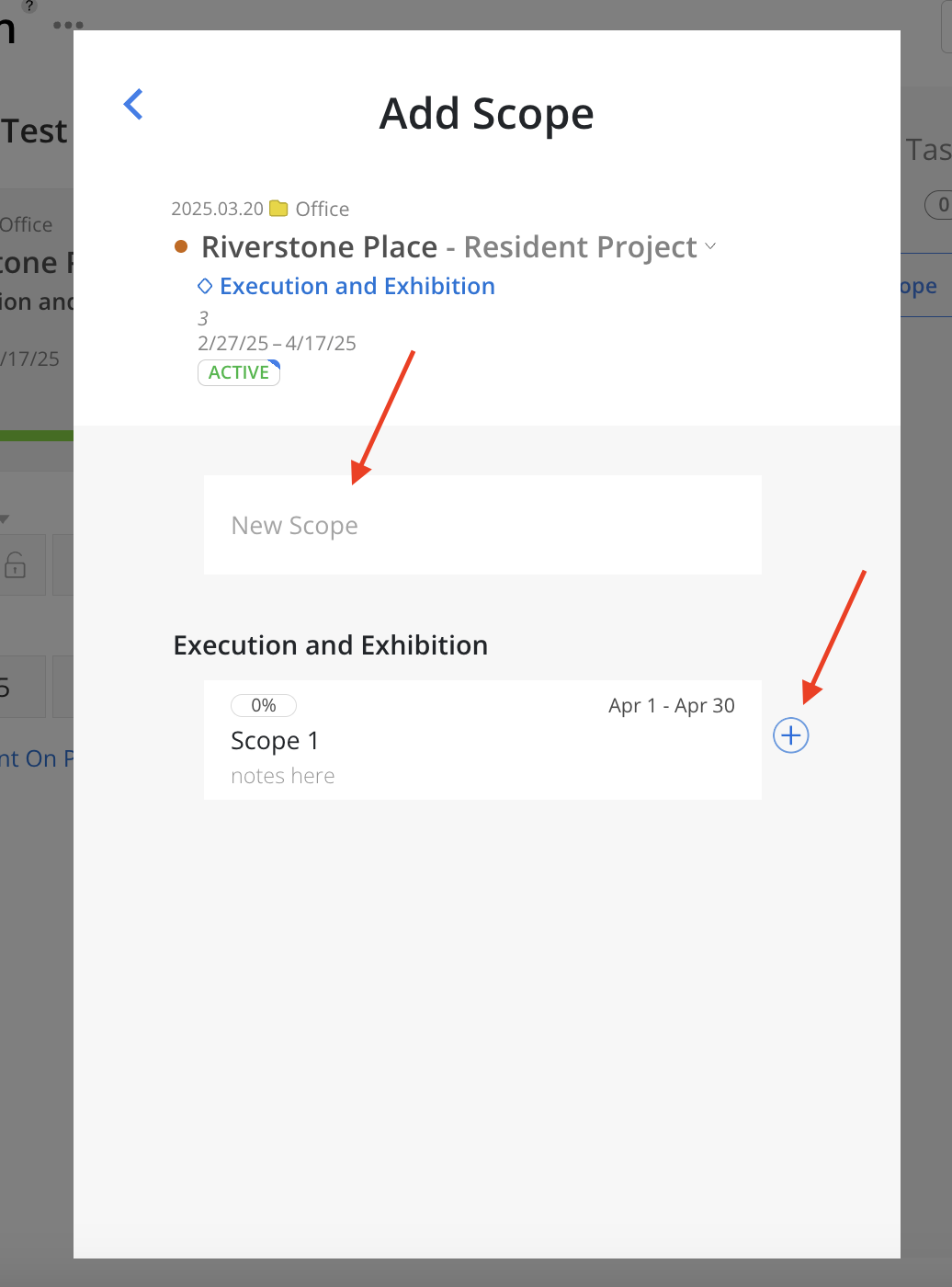
After selecting the desired Scopes, click the blue arrow to return to the previous screen.
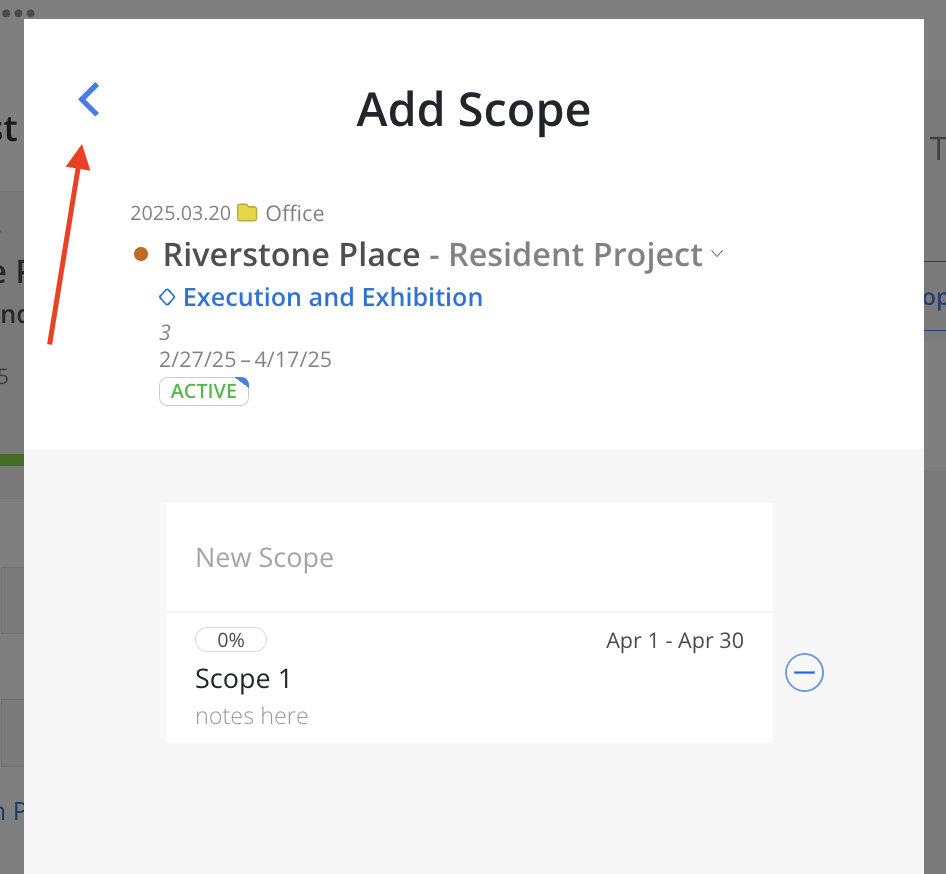
The selected Scopes will now appear under the Work Plan. Click on a Scope to view or modify its details.
Learn more about Scope Detail Modal