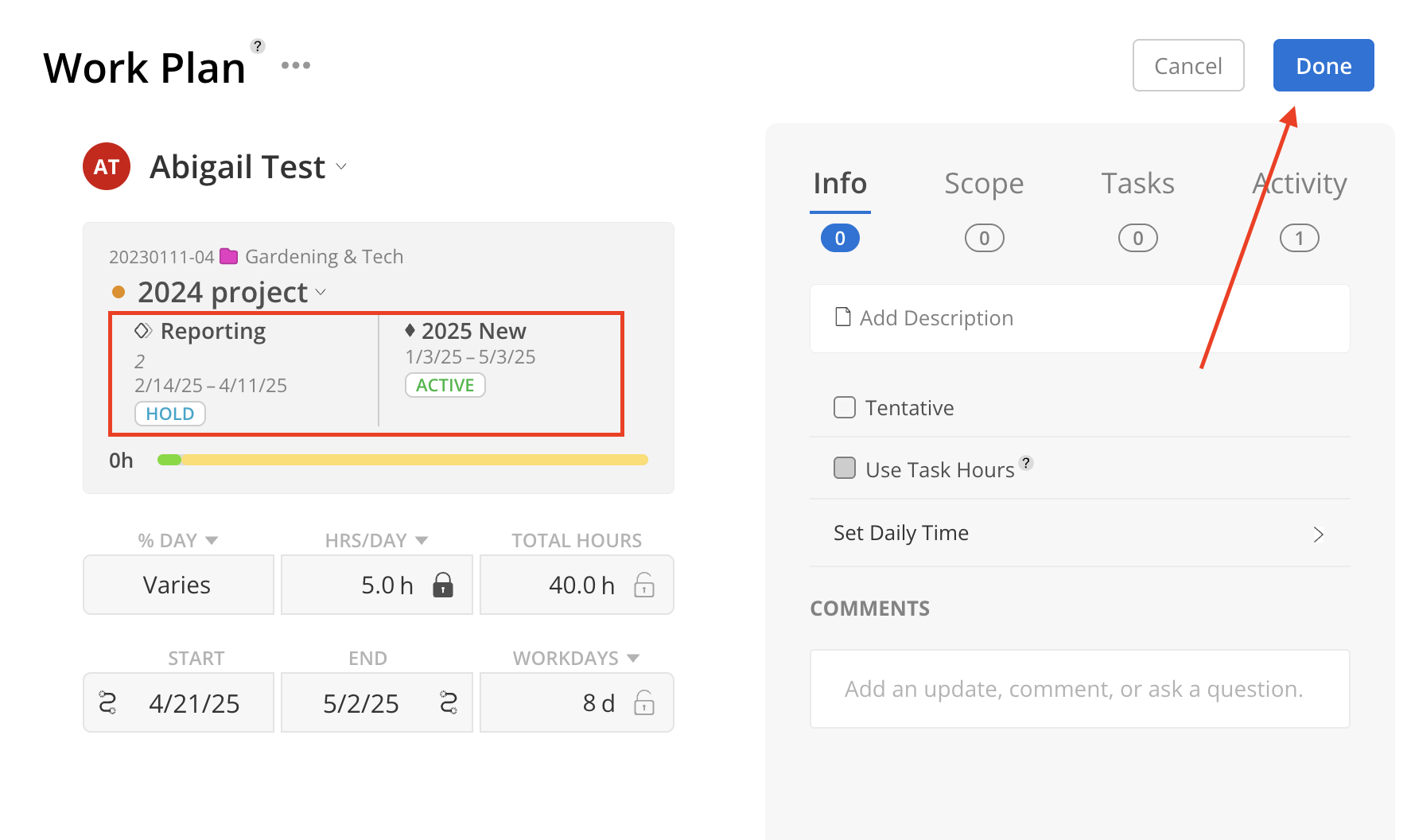To change the Project on the Work Plan, click the Project name.
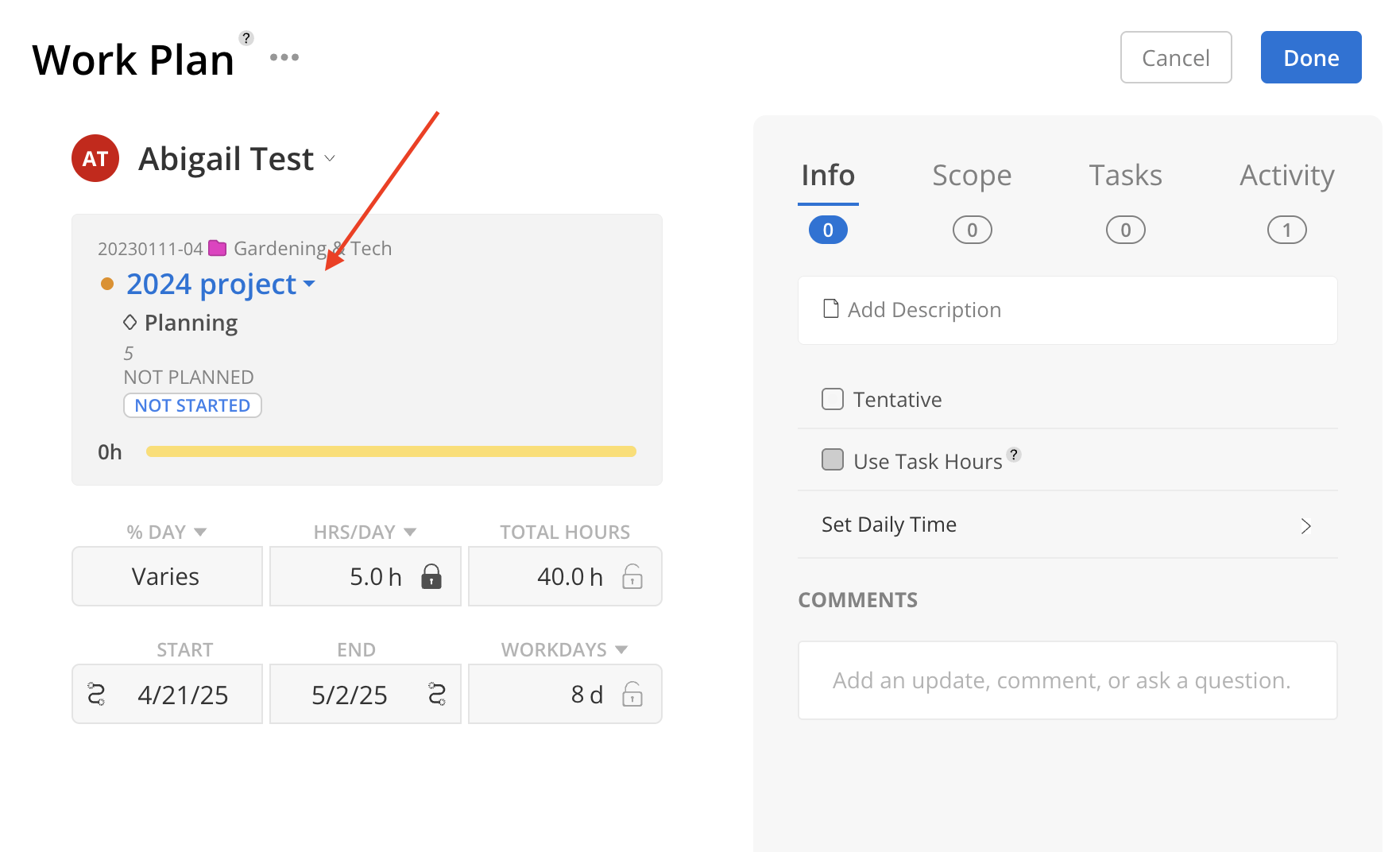
Type the Project name to search for the Project or just scroll through the list to find your Project.
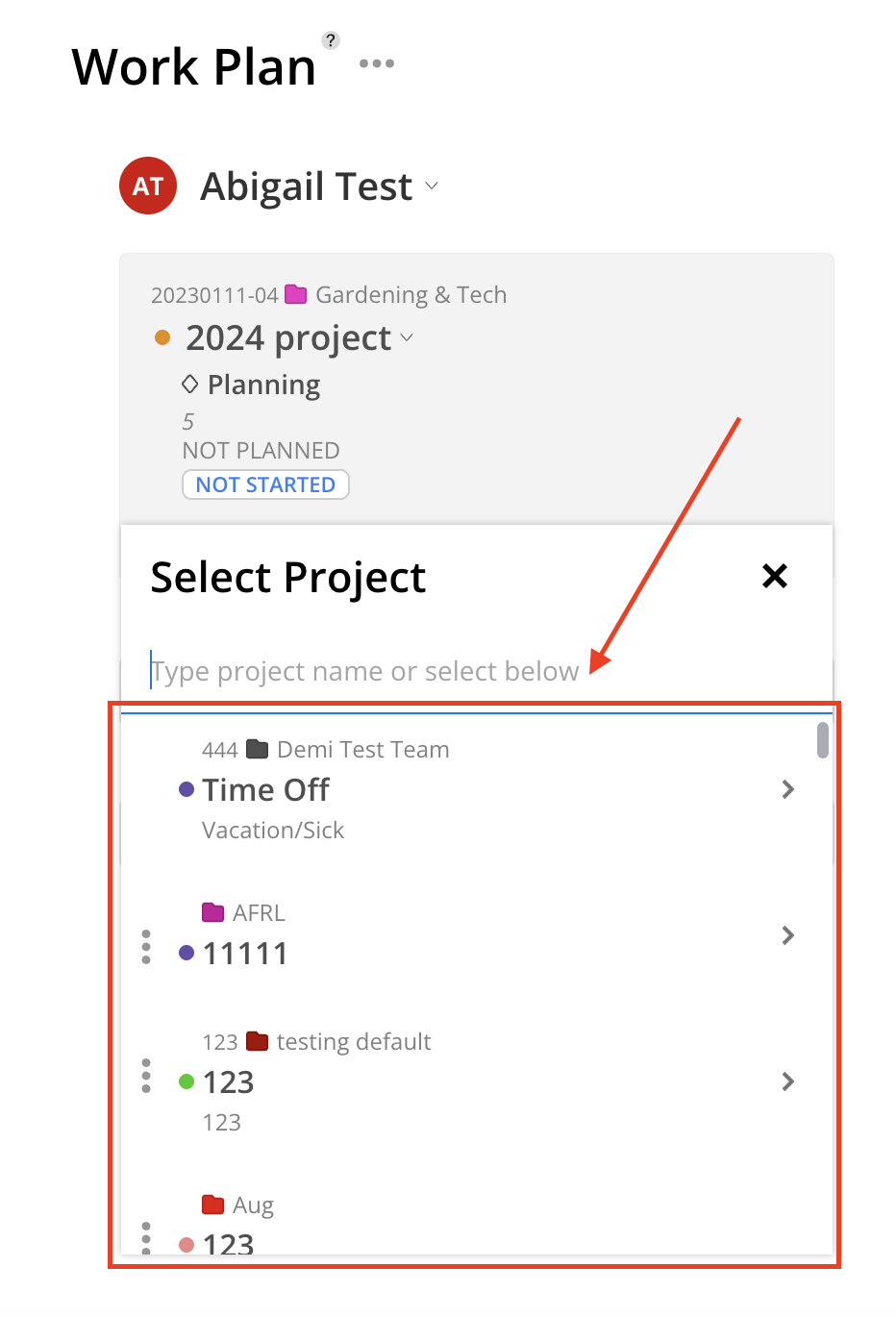
After selecting the Project, Phase and Work Category (if any), the information will update on the modal. Click Done on the modal to save the changes.
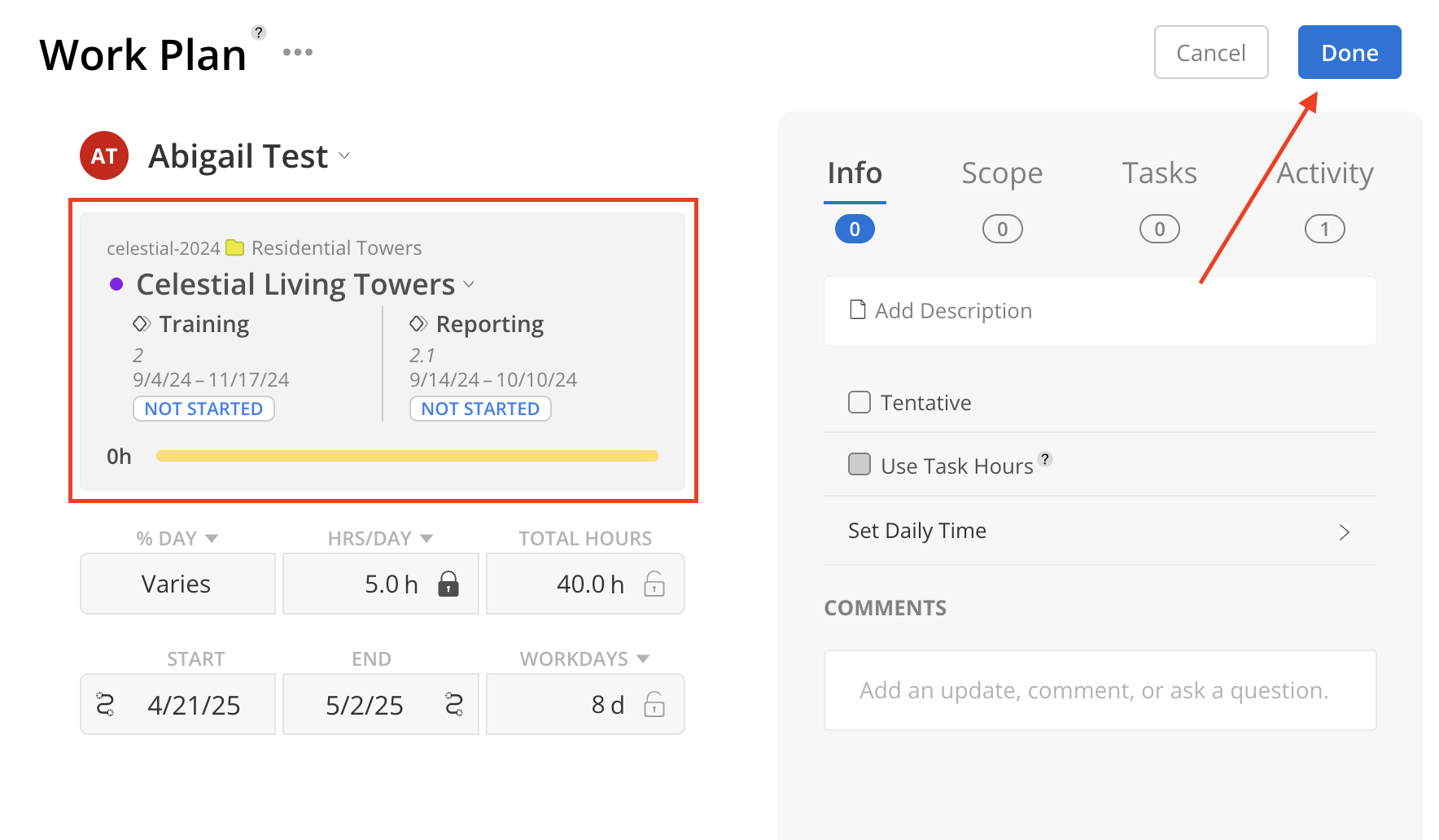
To edit the Phase or Work Category on the Work Plan, click the Phase or Work Category section.
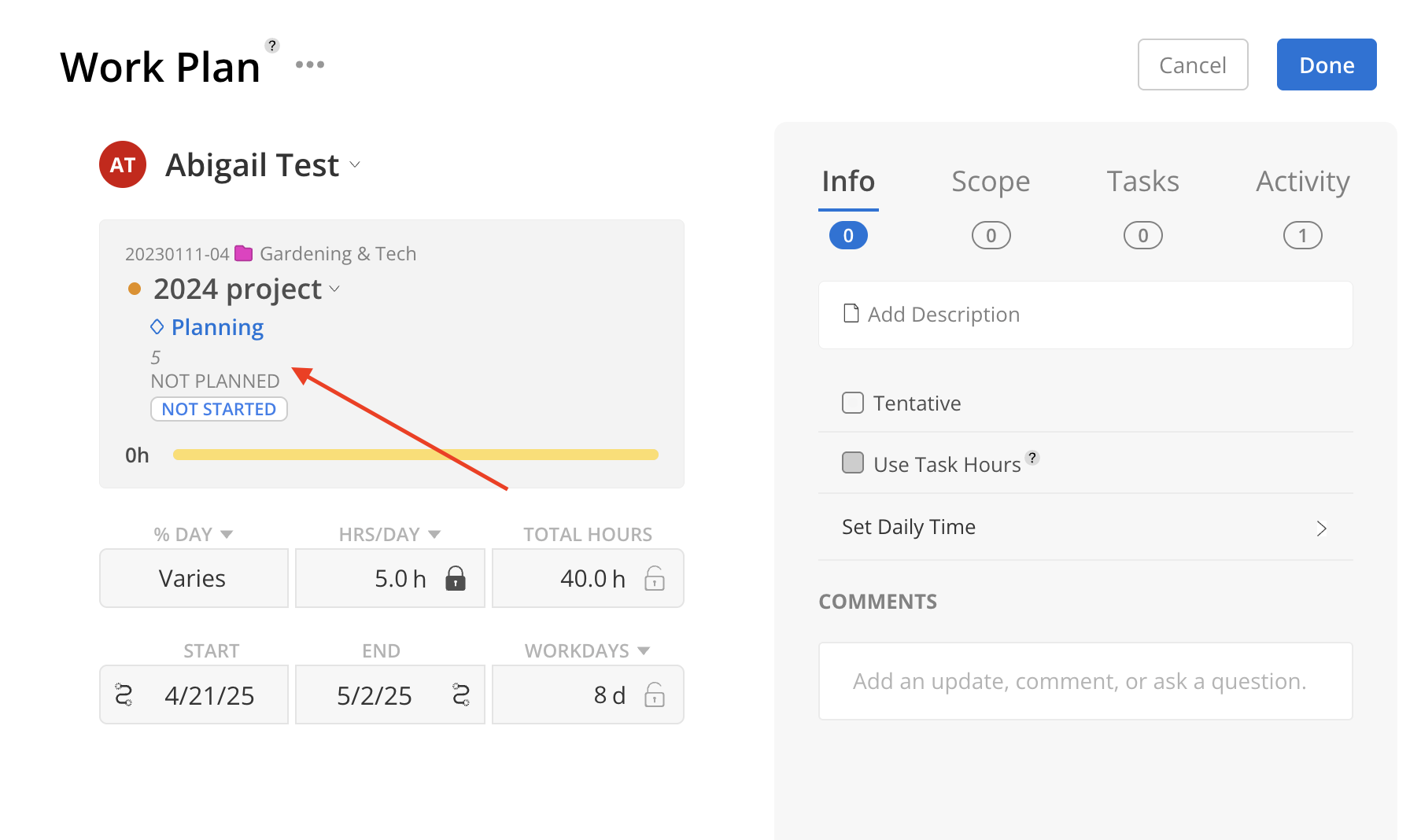
Select a new Phase or Work Category from the menu. Similar to the Project menu, you can also search for the Phase name on the menu.
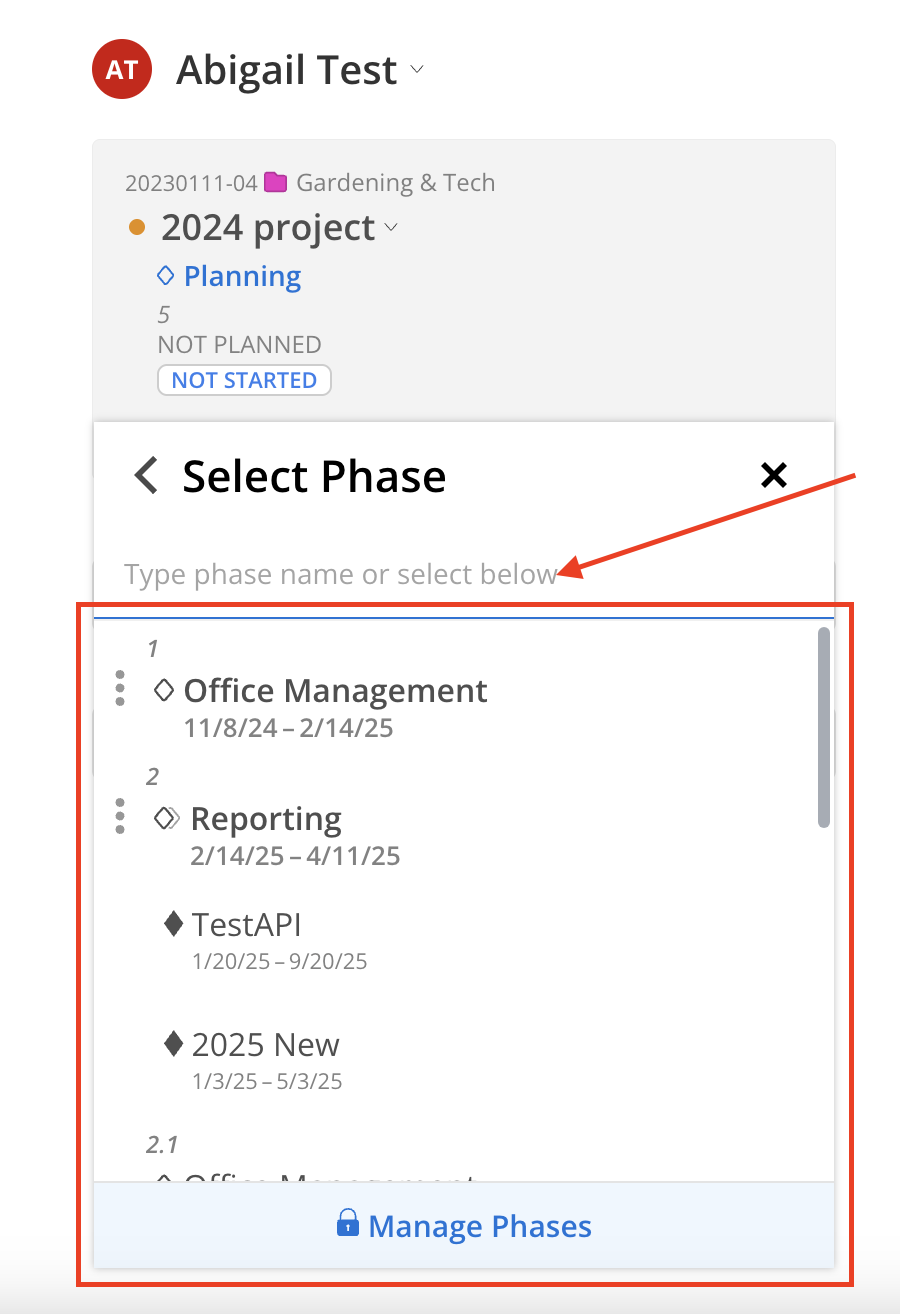
Once selected, the section on the modal will update. Click Done to close the modal and save the changes.