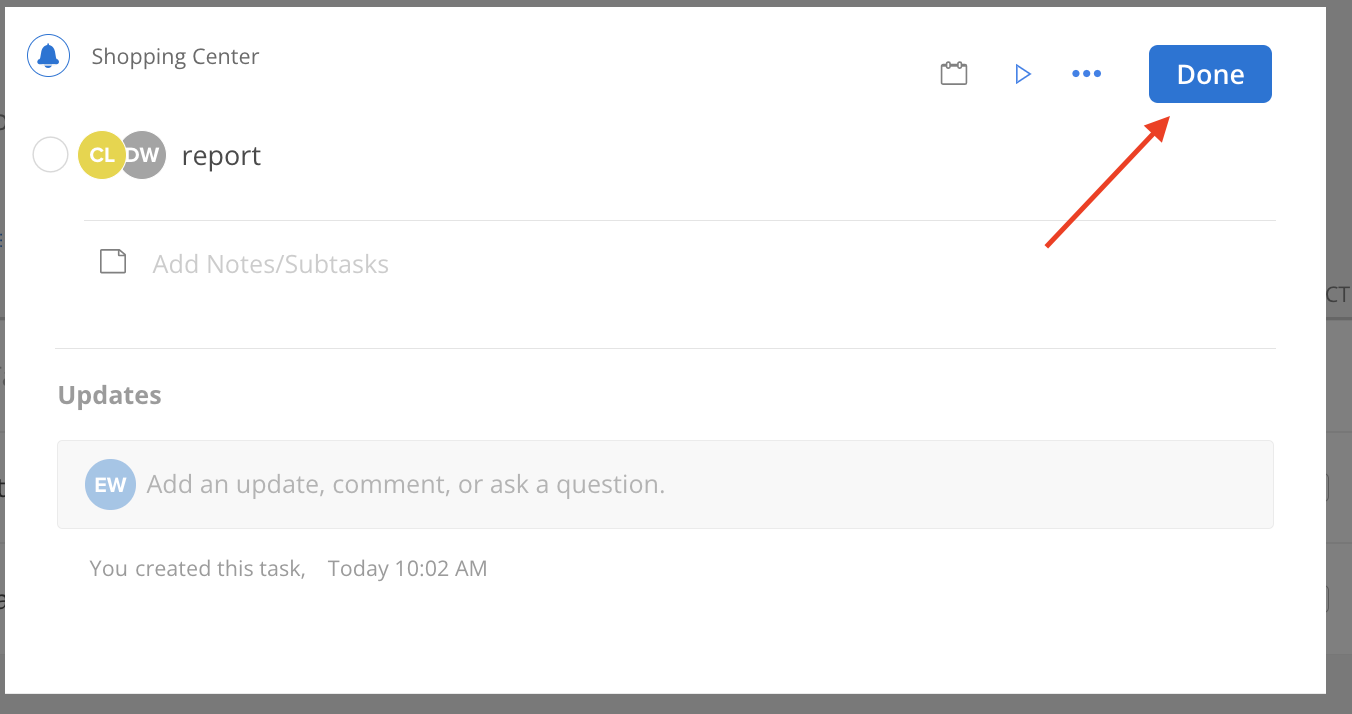In a collaborative work environment, tasks are often shared among various team members, each contributing their unique skills and expertise to achieve a common goal. The ability to assign tasks to single or multiple members is a fundamental aspect of project management, ensuring that responsibilities are clearly defined and that the right people are working on the right challenges. Within the task modal, this assignment process can be a quick and efficient way to delegate and track who's responsible for what.
Click on the assignee icon
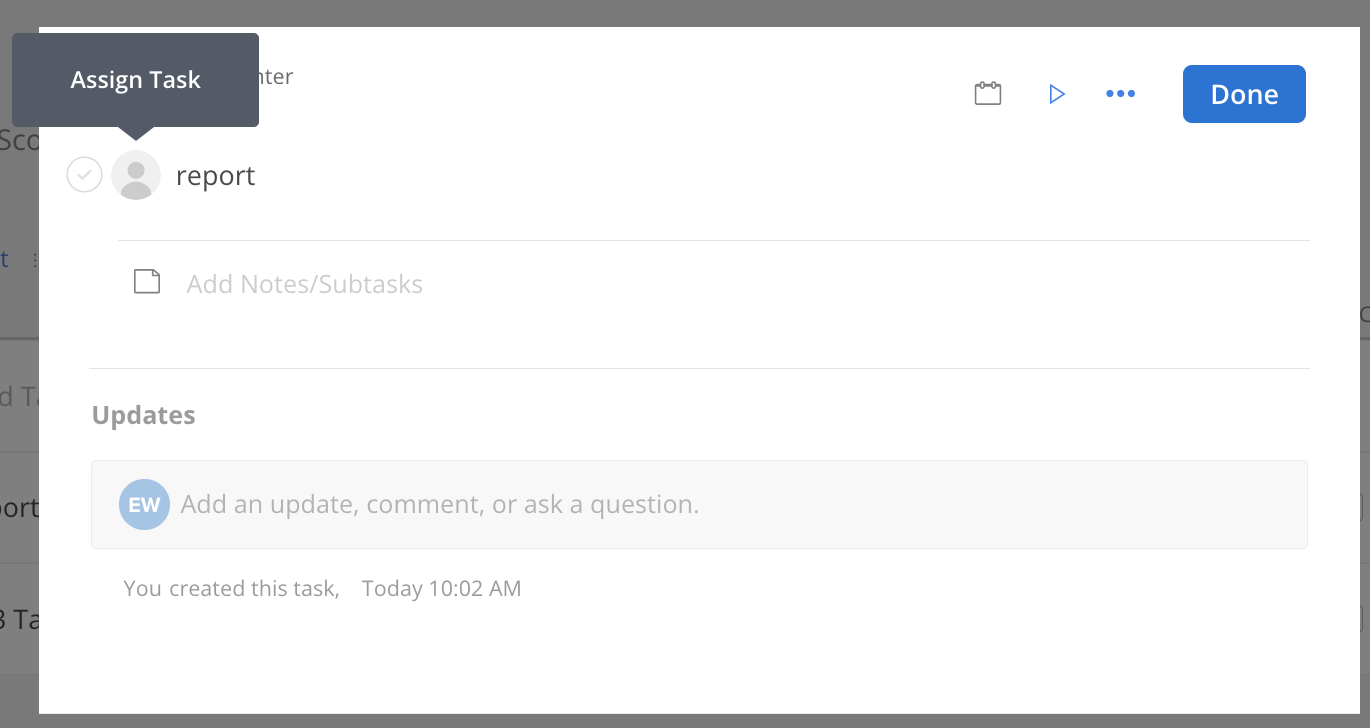
If it's already assigned to someone, you will see the person's initials on the task.
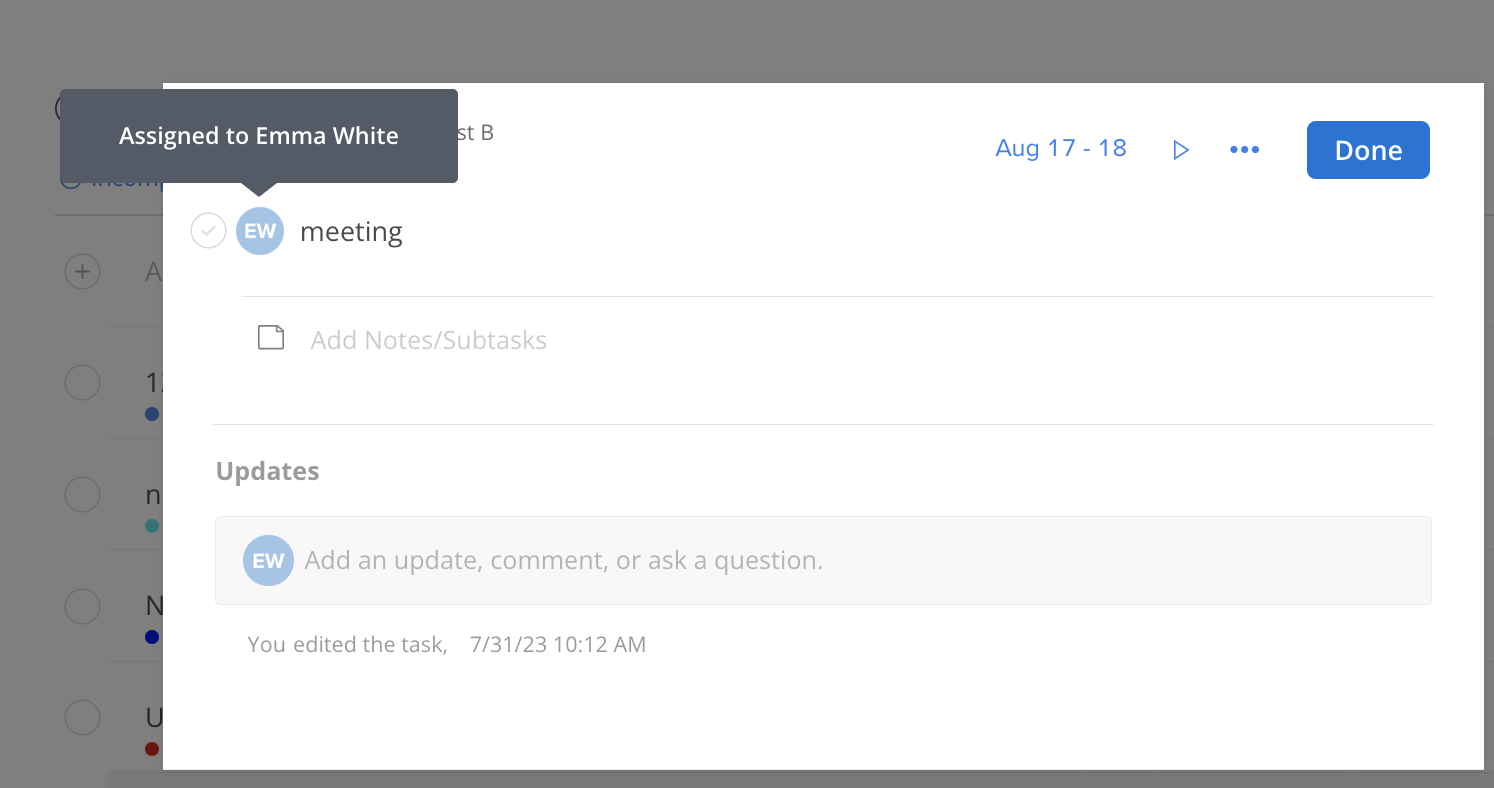
To assign to a single member or role, select a member from the dropdown menu. You can also search for the member's name
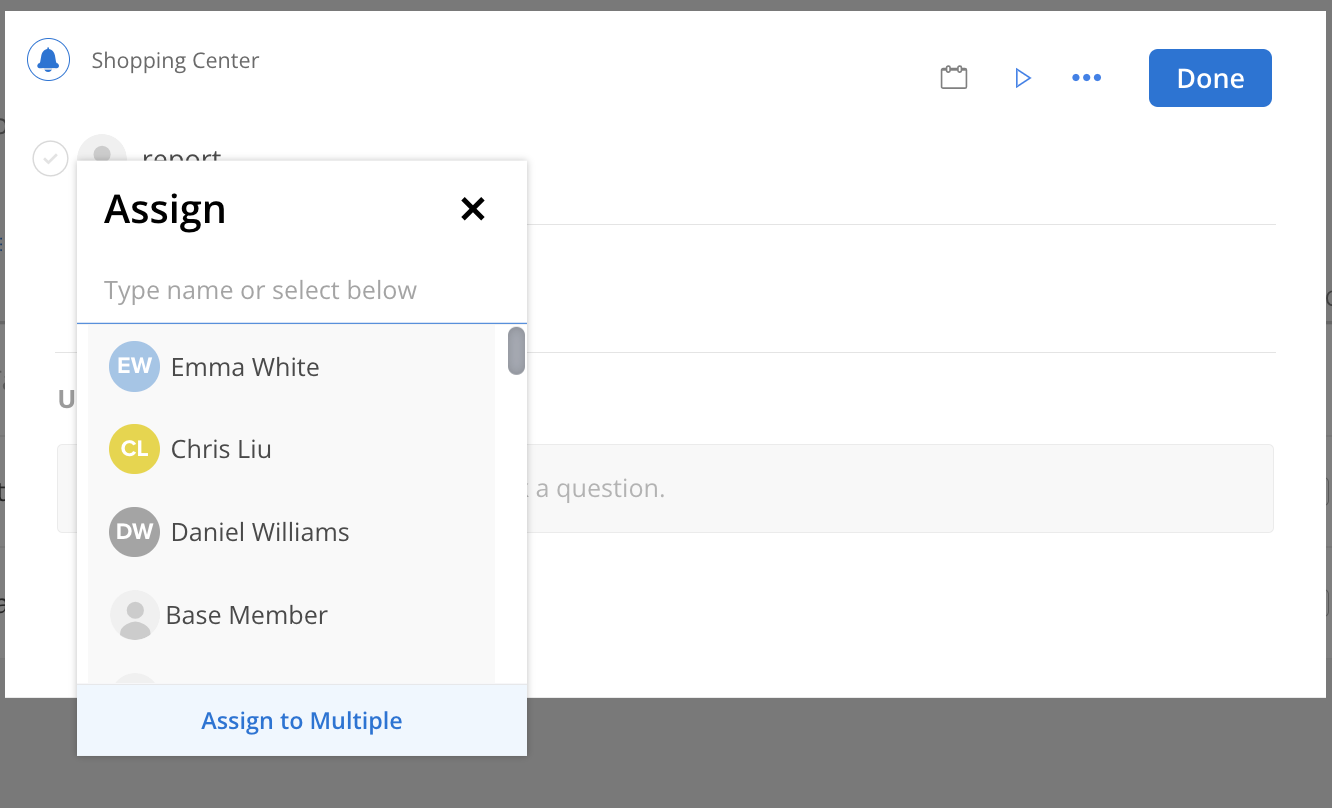
To assign to multiple members or role, click Assign to Multiple
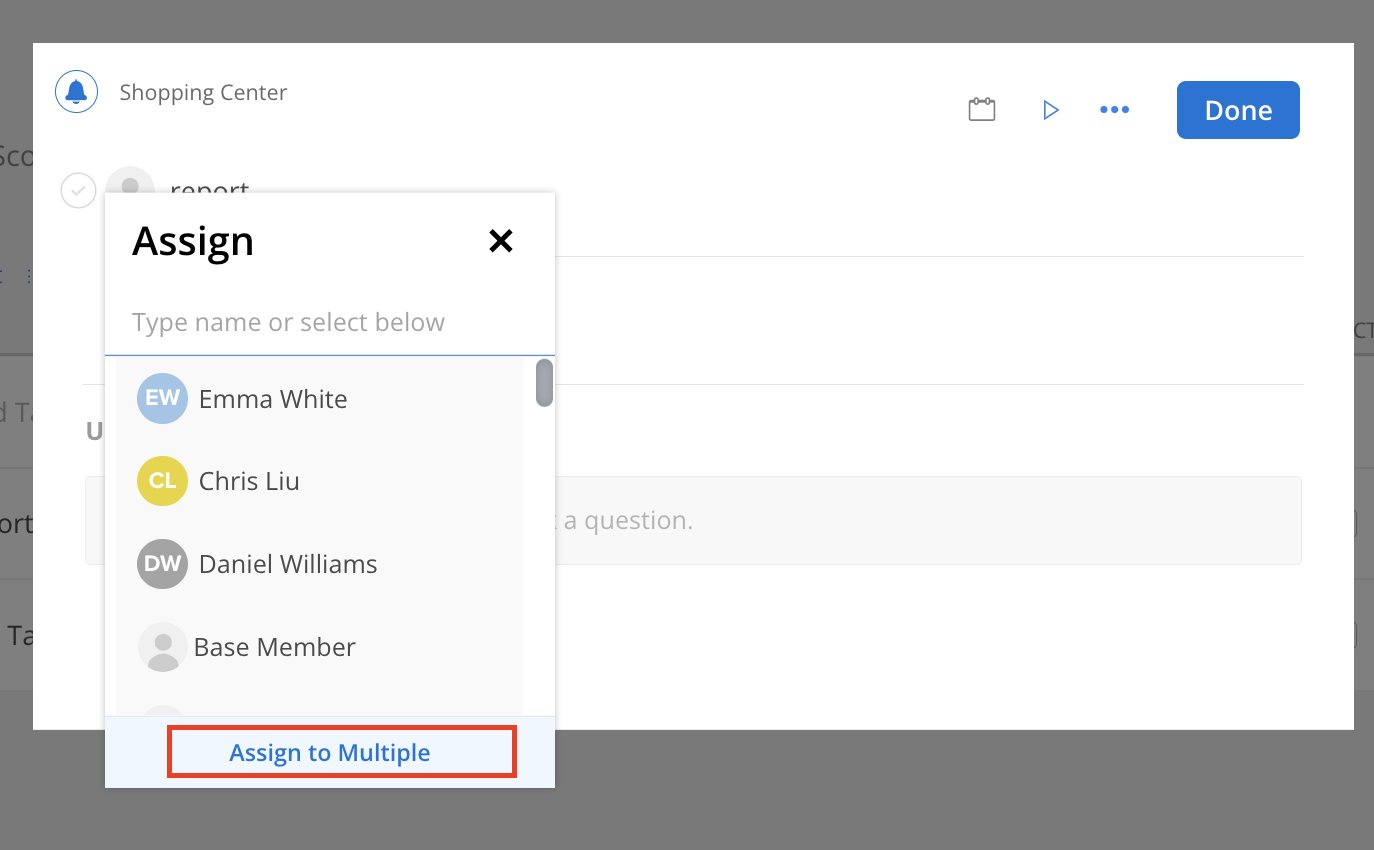
Now you are able to select multiple members. Click Done on the menu when finished.
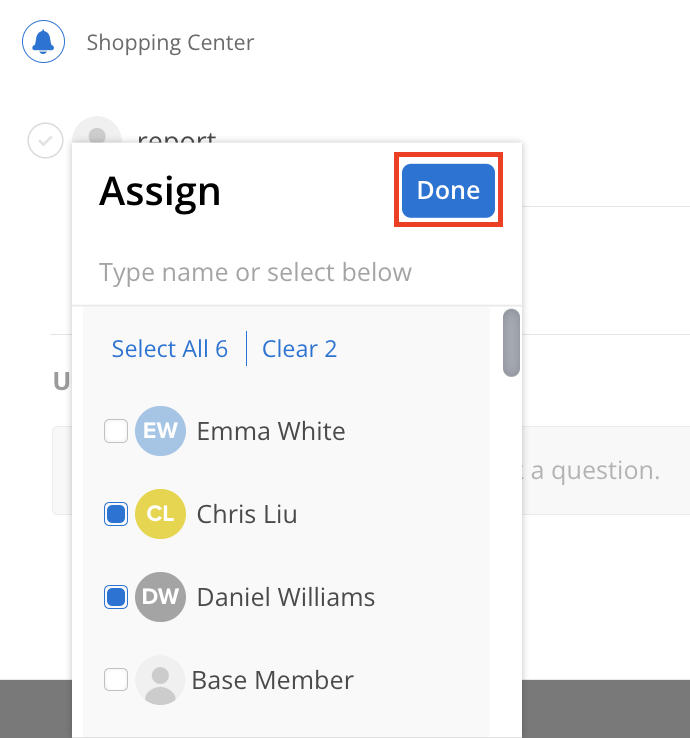
The assigned members or roles will show on the task. Click Done to close the modal and save your changes.