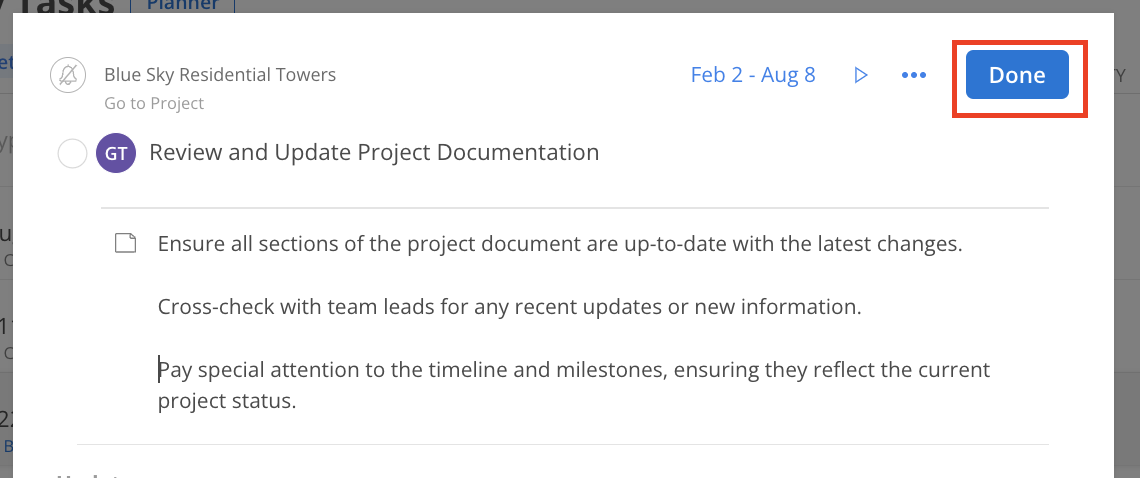In the multifaceted realm of project management, tasks often encompass more than just a singular action or responsibility. They may involve multiple steps, intricate details, and additional information that helps guide execution. Within this context, the ability to add notes or subtasks to a primary task becomes essential. Notes can encapsulate vital instructions, references, or reminders, while subtasks break down the main task into manageable and clear segments. Together, they enrich the understanding of what needs to be done and foster an organized approach.
Click Add Notes/Subtasks
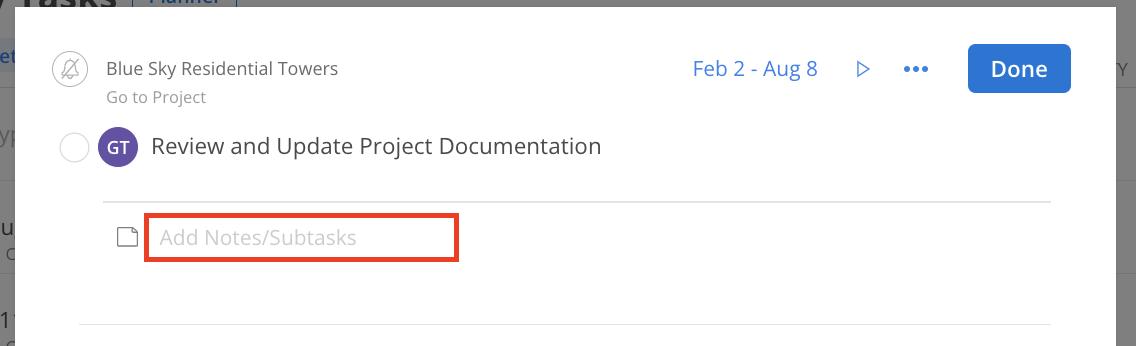
Type your notes and press enter.
Click Done to close the modal and save your notes.