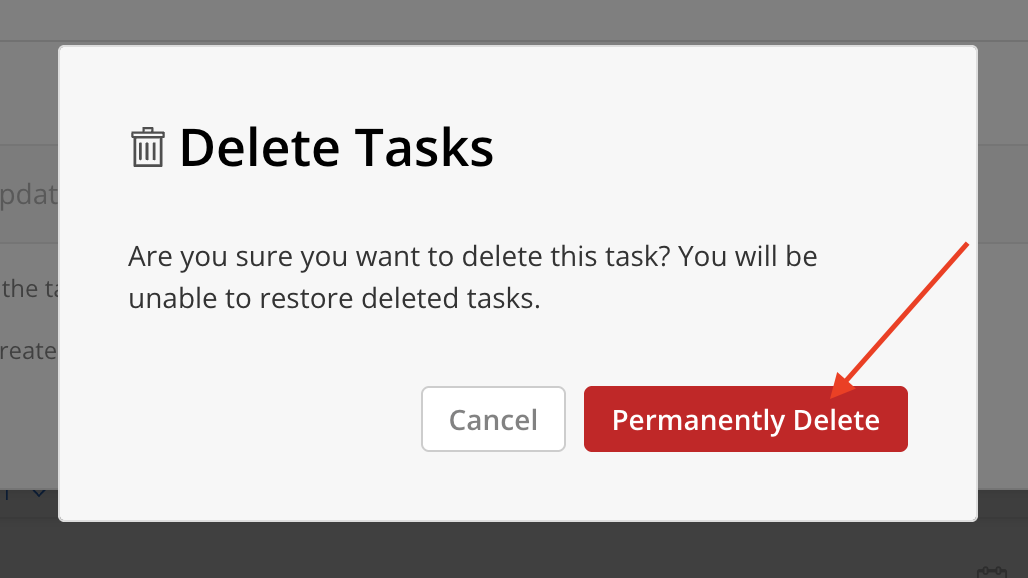In the dynamic landscape of project management, not all Tasks remain relevant or necessary. Whether due to a shift in direction, the completion of a Phase, or a reevaluation of priorities, being able to delete a Task helps maintain a focused and clutter-free project environment.
To delete a task, click the three-dot icon in the top-right corner of the modal, then select Delete.
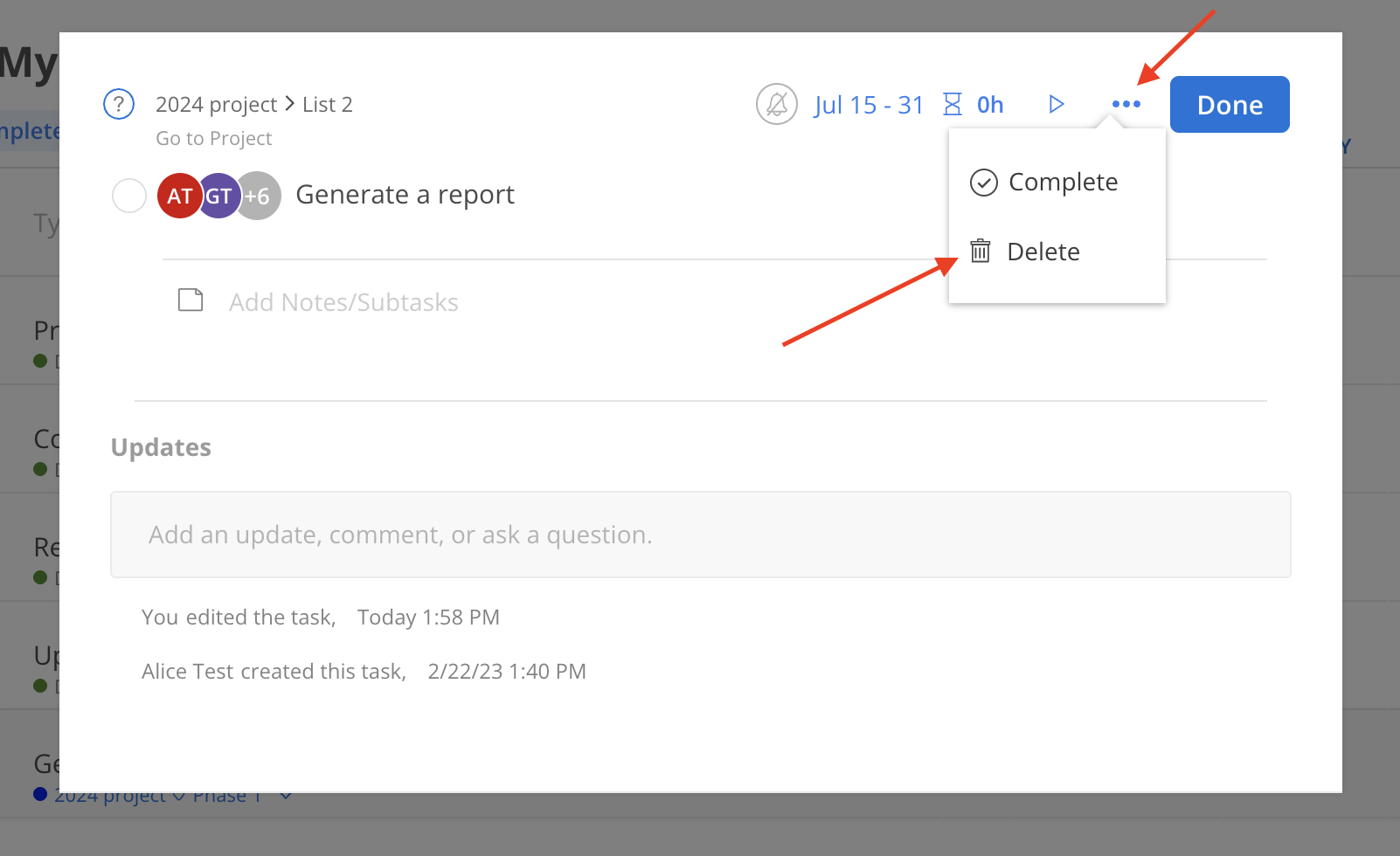
A confirmation prompt will appear. If the deletion is intended, click Permanently Delete to proceed. The modal will close, and the Task will be removed from the Task list.