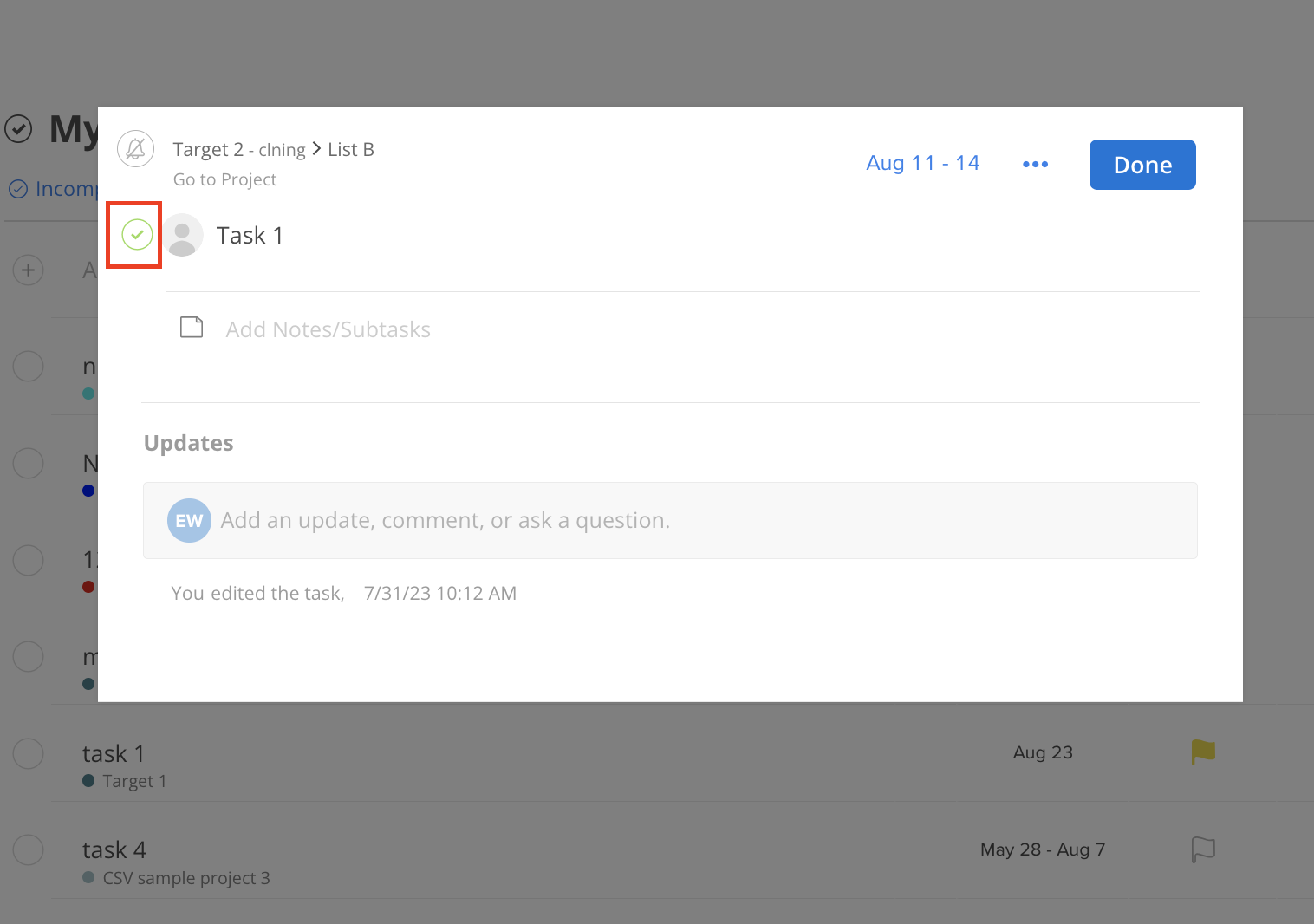The completion of a task is a significant milestone in any project, signalling progress and bringing you one step closer to achieving your overall goal.
Marking a task as completed is not just a formality; it's an essential action that updates the team, realigns resources, and often triggers the next steps in a workflow.
Click the circle icon on the left of the task or click the three-dot icon on the top right and select Complete.
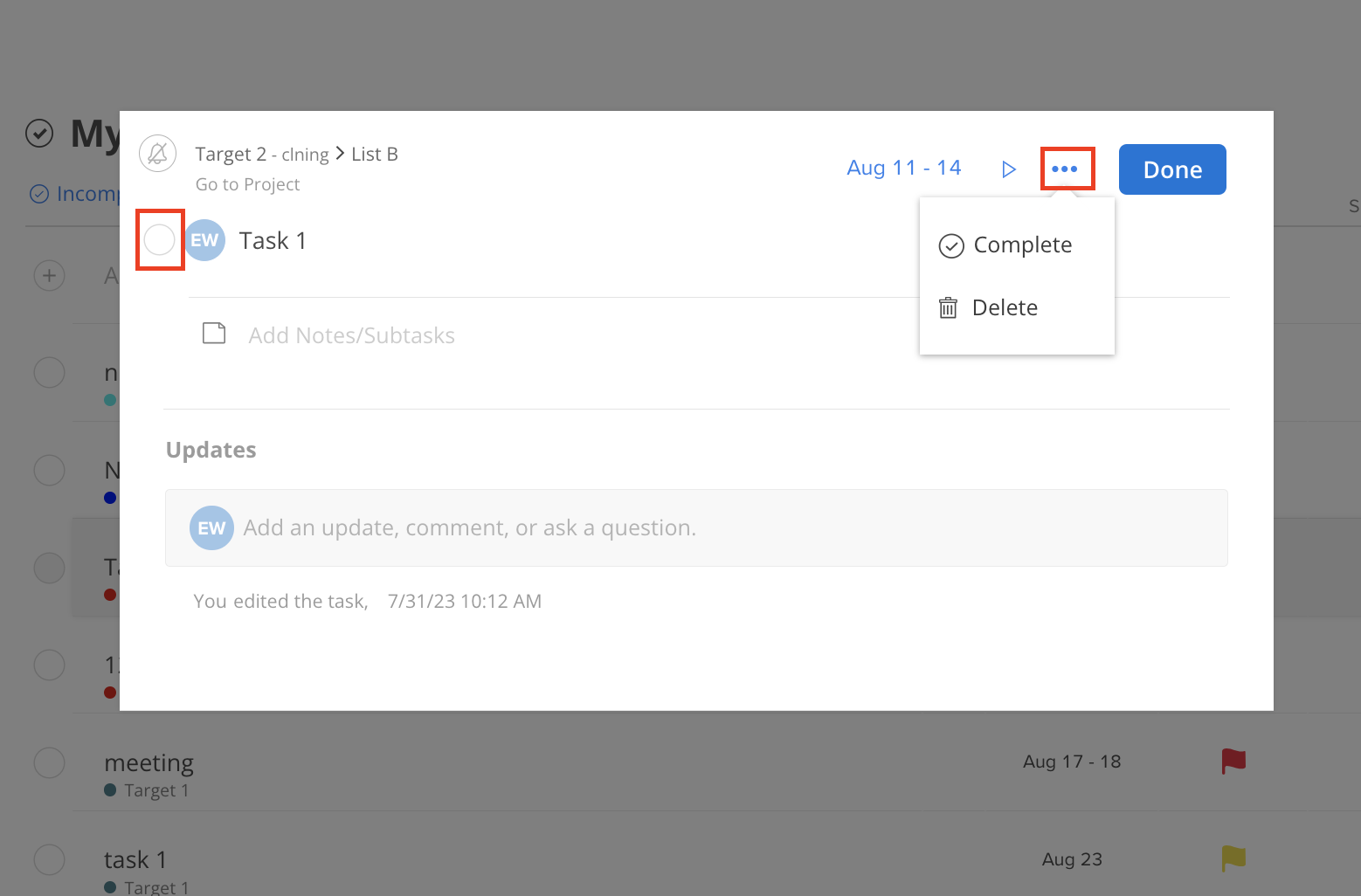
The icon will show a green check mark, indicating the task is completed.