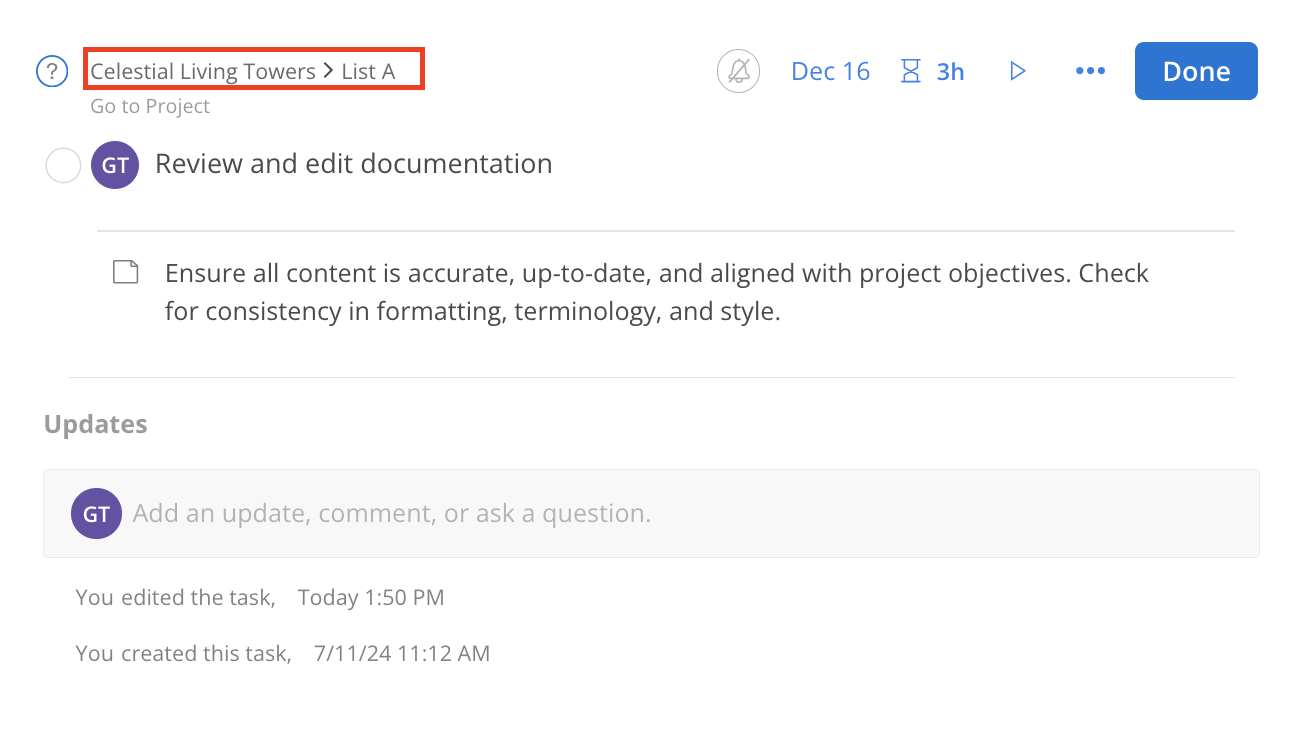In the fluid and dynamic environment of project management, priorities and alignments can change rapidly. Perhaps a task initially created for one project now fits better within the scope of another, or organizational changes necessitate a realignment of responsibilities. Moving tasks between projects can help maintain coherence and relevance in your workflow, aligning tasks with the appropriate objectives and teams.
Click the project name on the top, a list of Projects will show.
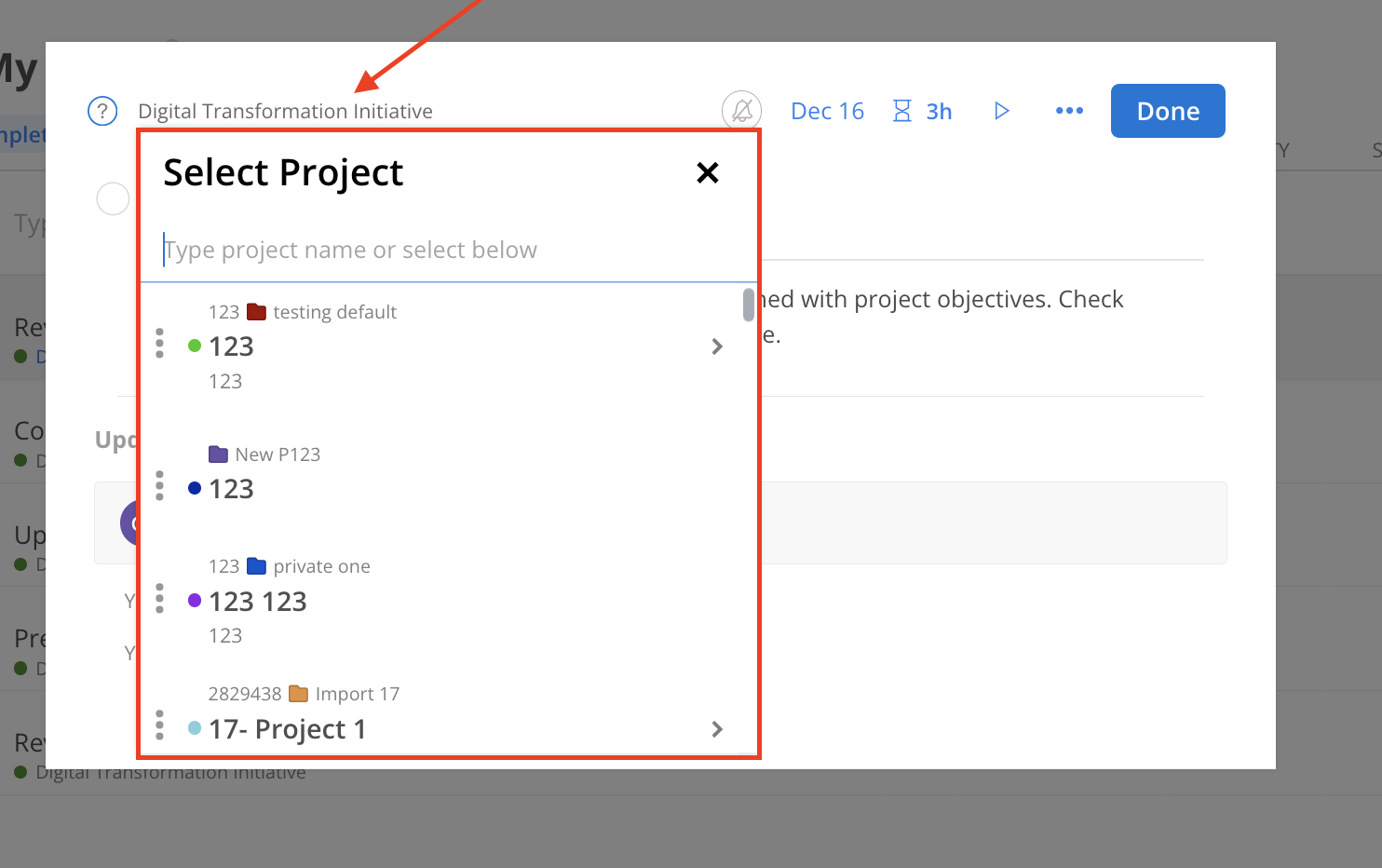
Select a new Project and Phase and Work Category (if any) where you want to move the task to. You can type in the name of the Project or Phase to search for the right one.
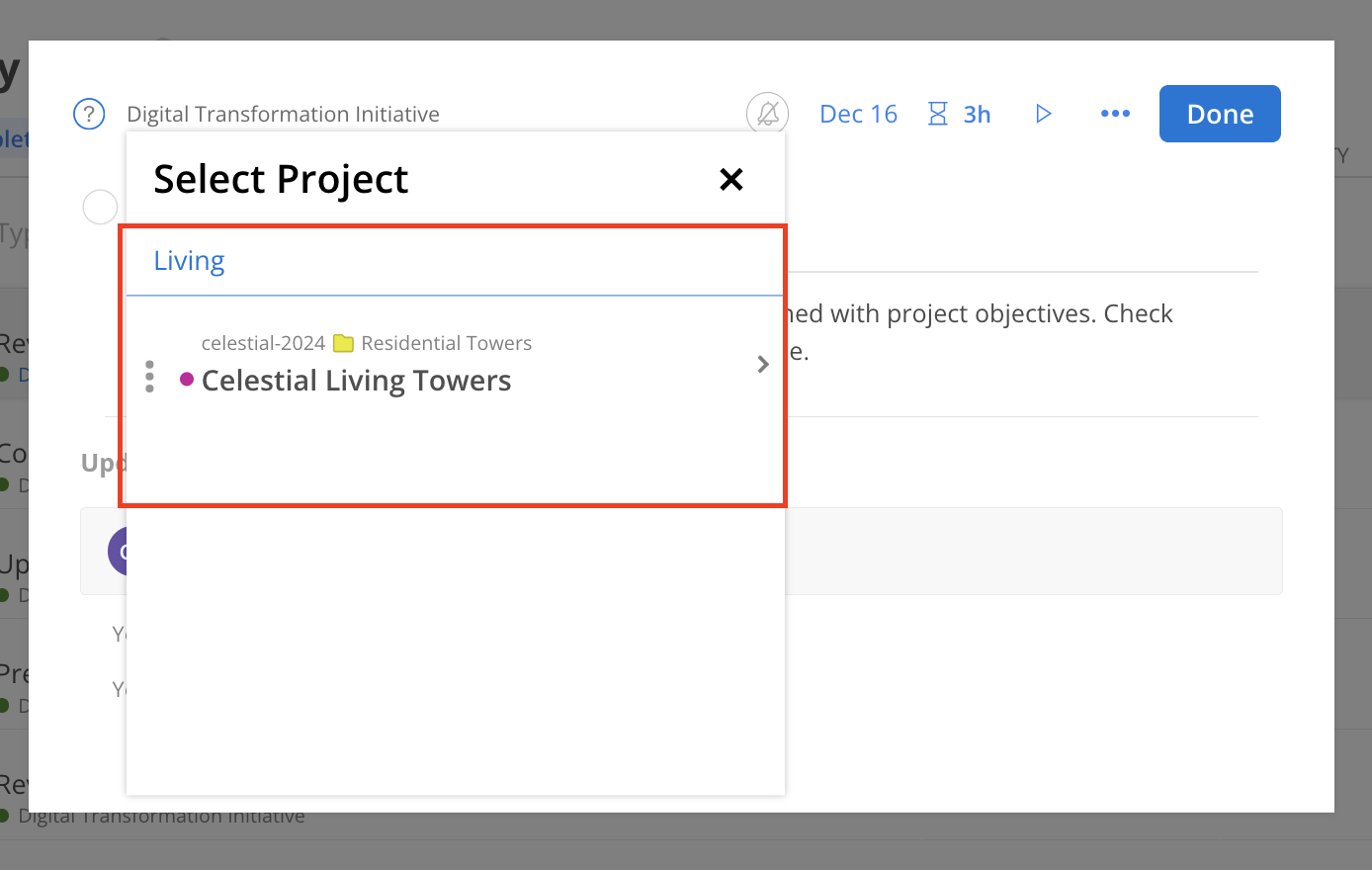
Select a task list (if any) for the task.
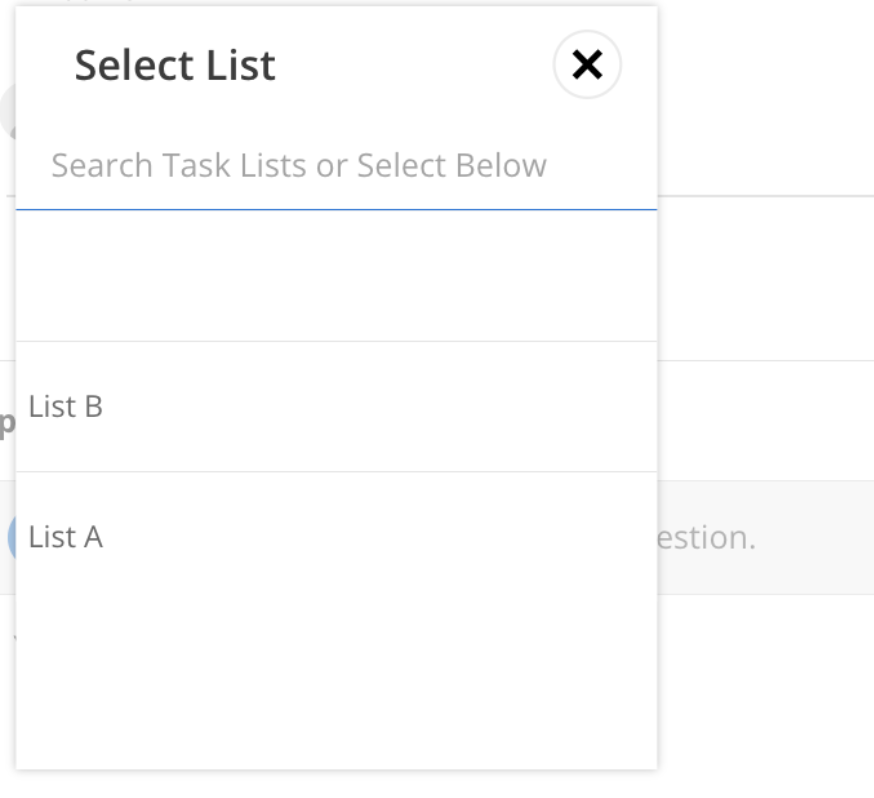
Project name, Project description and Task list name will show on the top, but not Phase name and Work Category name.