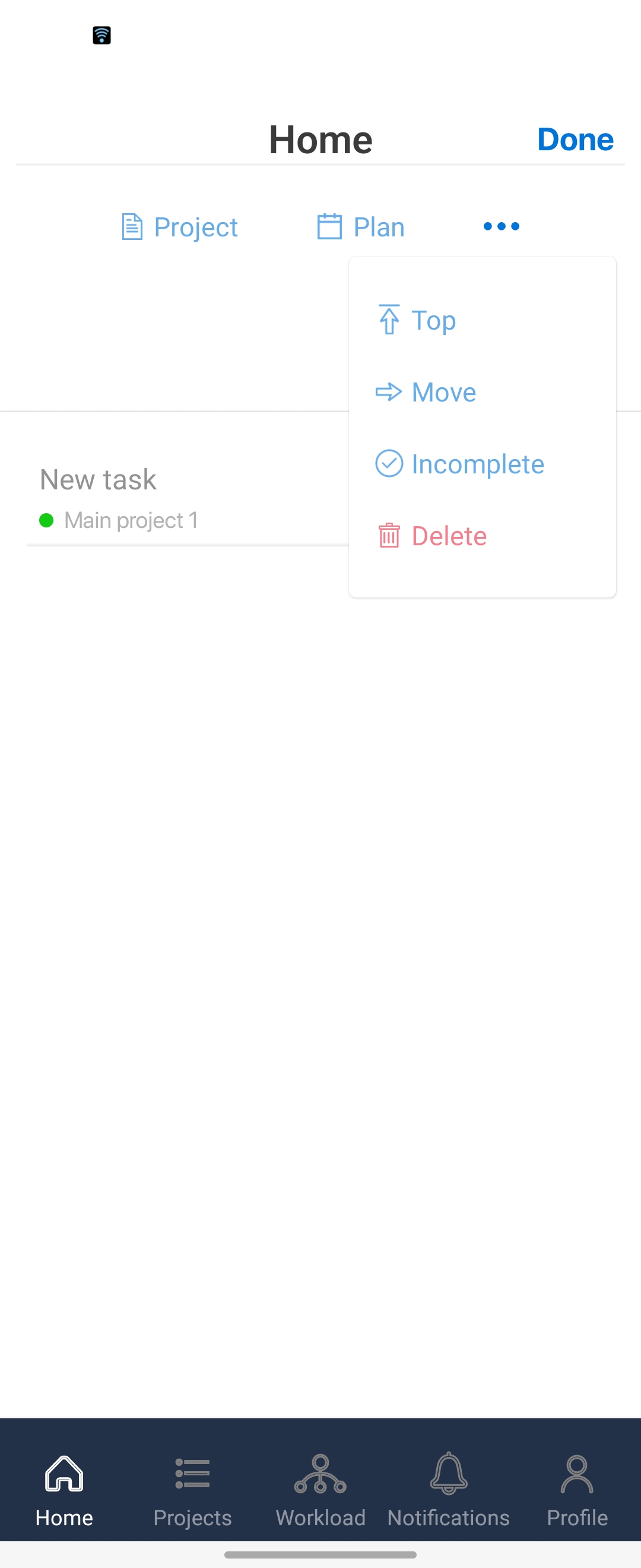In the Completed section, you can view all tasks that you've successfully marked as completed. It's your digital portfolio of accomplishments!
Tab Completed to view your completed tasks
The first date is the planned date for the task. The second date with a green check icon is the date that the task was marked as completed.

Tap on the three-dot on the top, you can bulk move tasks to a different project, plan the tasks, move tasks to the top, mark tasks as incomplete or delete the tasks, just like the menu on My Tasks screen.