Time is the space where you can see your personal timesheets, enter your daily hours spent on various tasks.
Tap Time to go to the Time screen. Use the left and right arrows to view timesheets on different date.
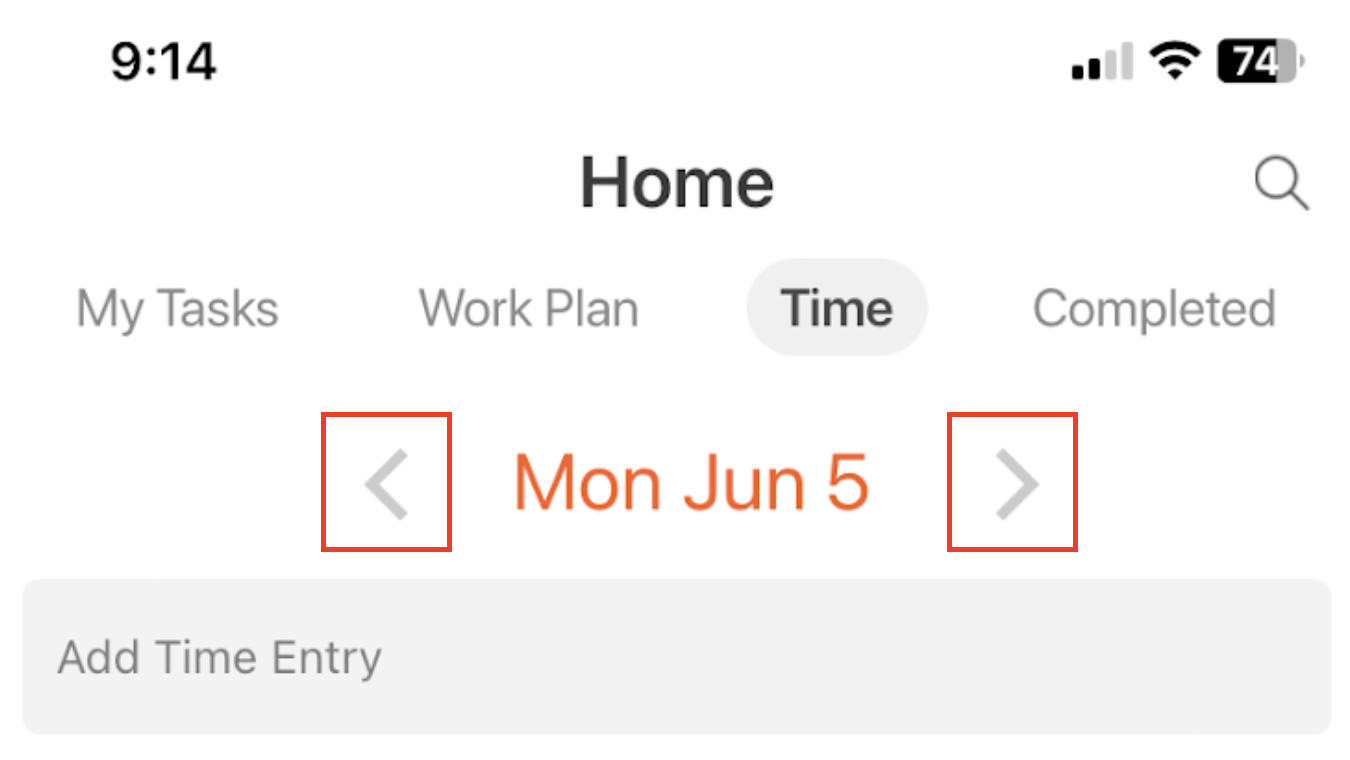
Tap Add Time Entry.
Select the Project, Phase, and Work Category. Some Work Categories may require additional description.
Enter the hours that you worked.
Tap Add.
You will see the timesheet shown on your screen.
If you need to make changes to this timesheet, just tap on it and you can edit again.