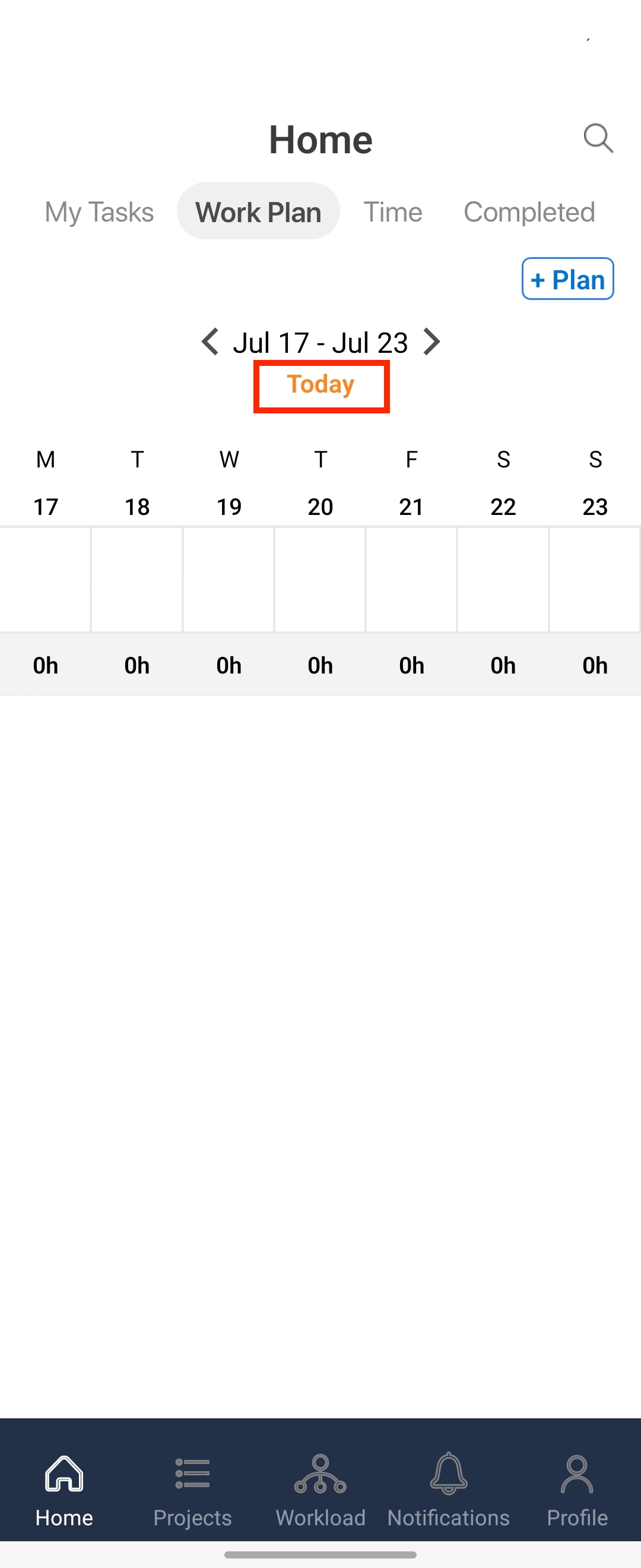On the Work Plan screen, you have the power to seamlessly manage your work hours. Add, modify, and view your work plans effortlessly, allowing you to stay organized and stay on top of your tasks. With this intuitive feature, you can easily track your progress, optimize your schedule, and ensure a productive workweek. Say goodbye to complexities and hello to efficient work planning.
Tap Work Plan on the top to go to the Work Plan screen
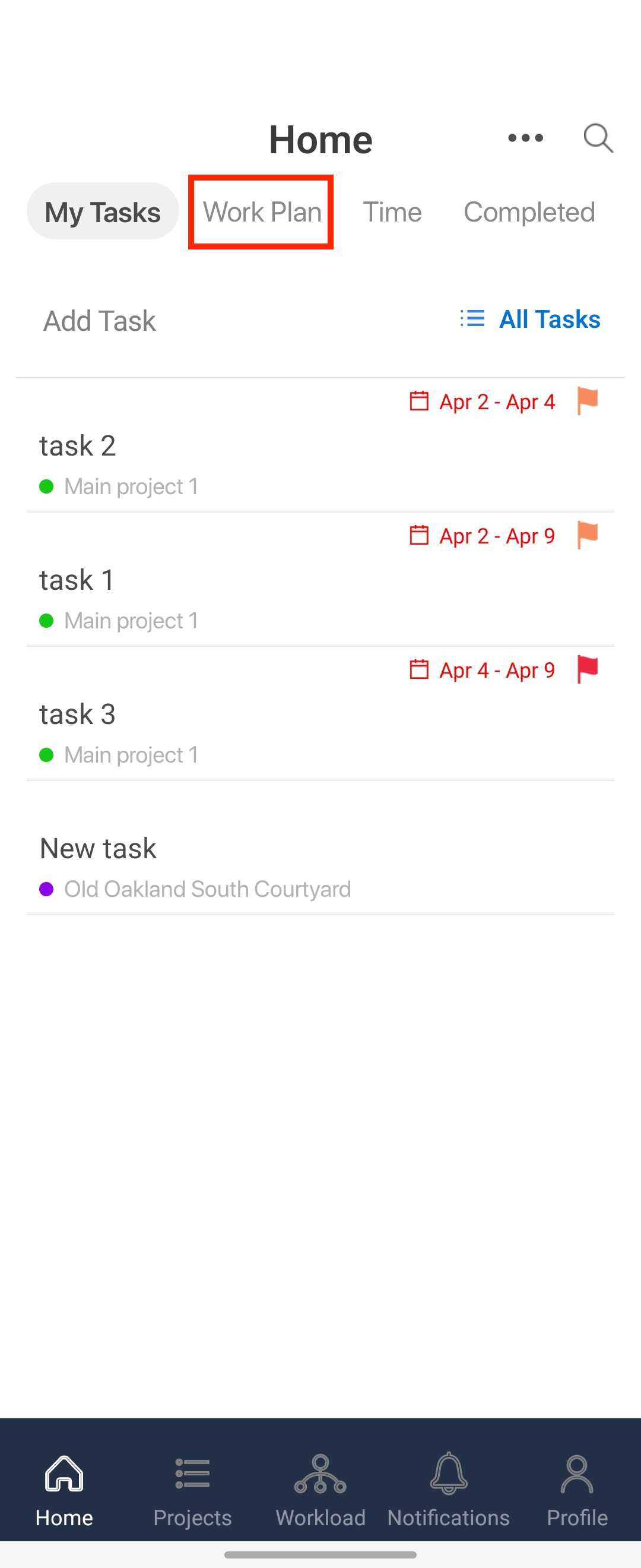
Tap the left and right arrow on the top to see different weeks
Tap +Plan button on the top to create a new work plan.
Select the project, assign hours, and set the date range.
Click Create to finalize your work plan.
The Work Plan will show on your screen now
If you want to go back to the current week, you can easily go back by taping the today button