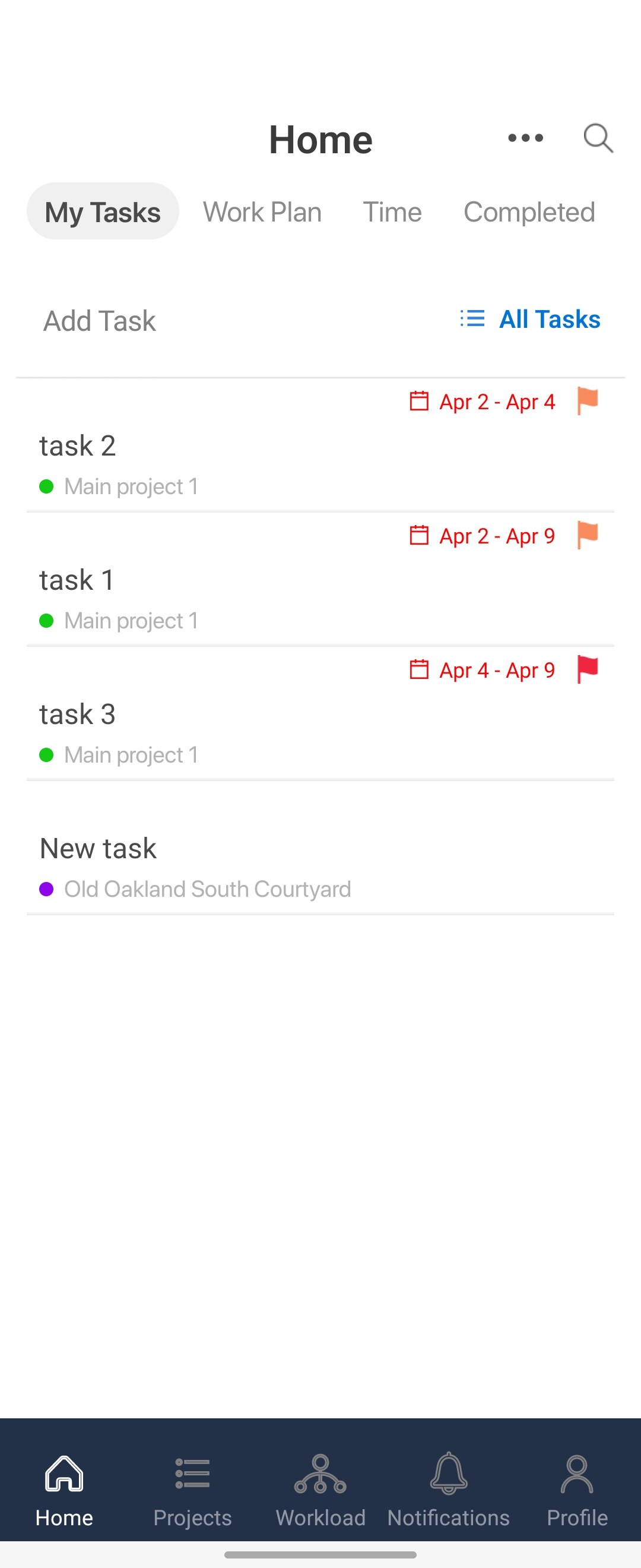Tap the Mosaic App on your screen
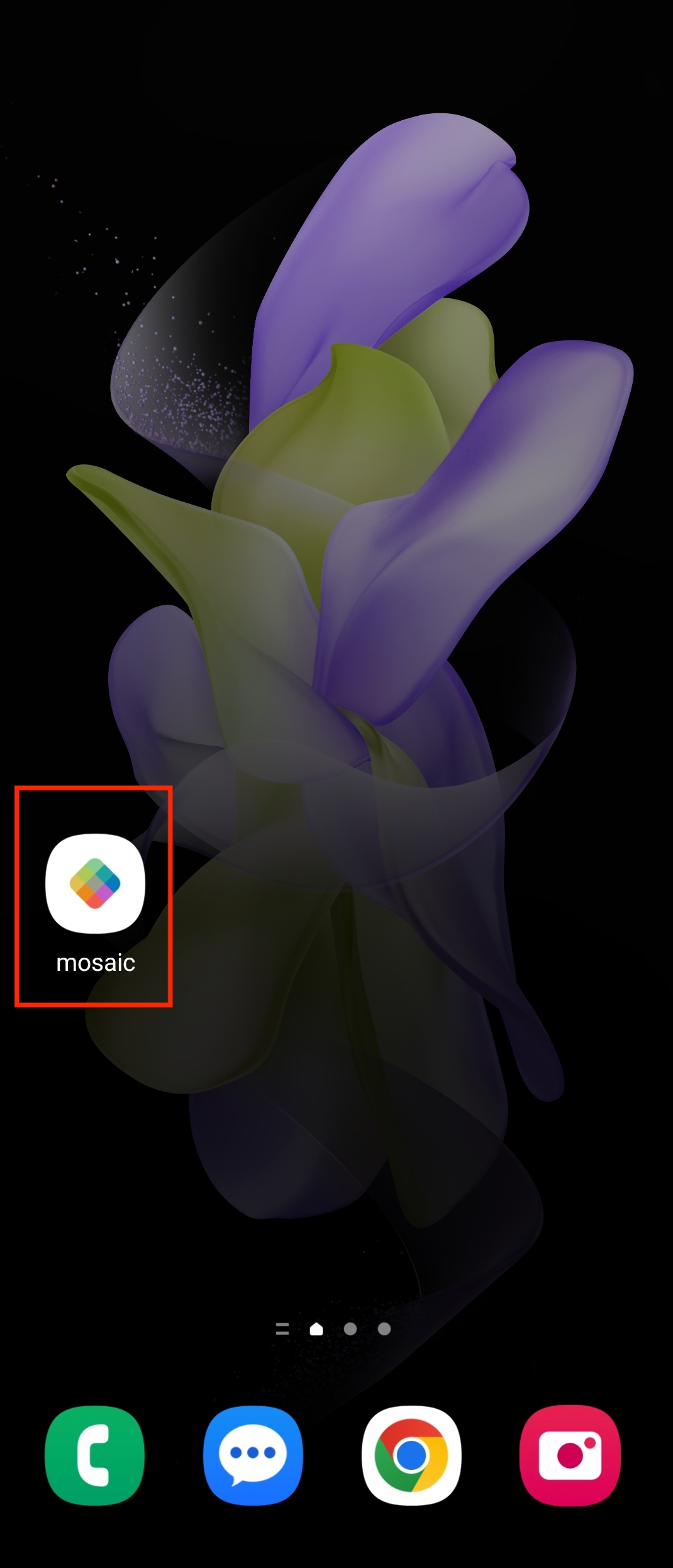
The app will open to the log in screen. Tap the Log In button
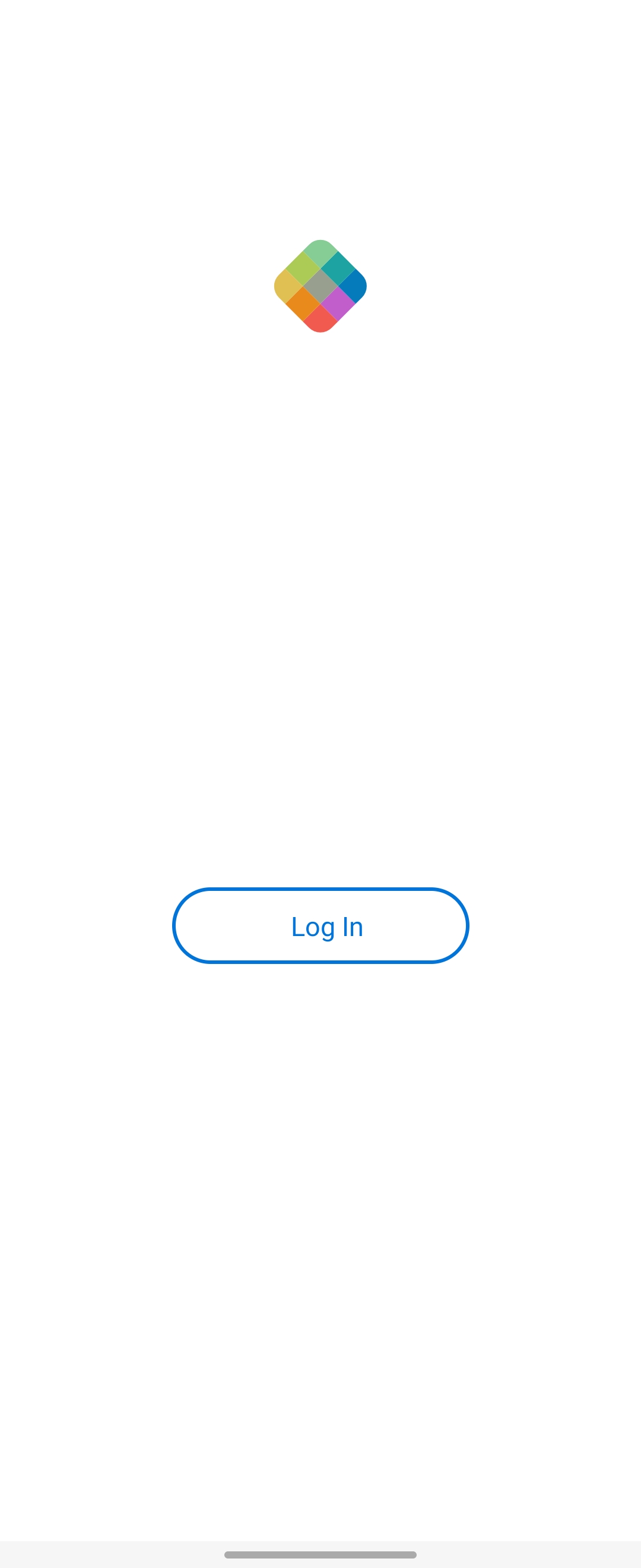
Enter the email and tap next.
Tap the Privacy and Terms to view Mosaic Privacy and Terms documents.
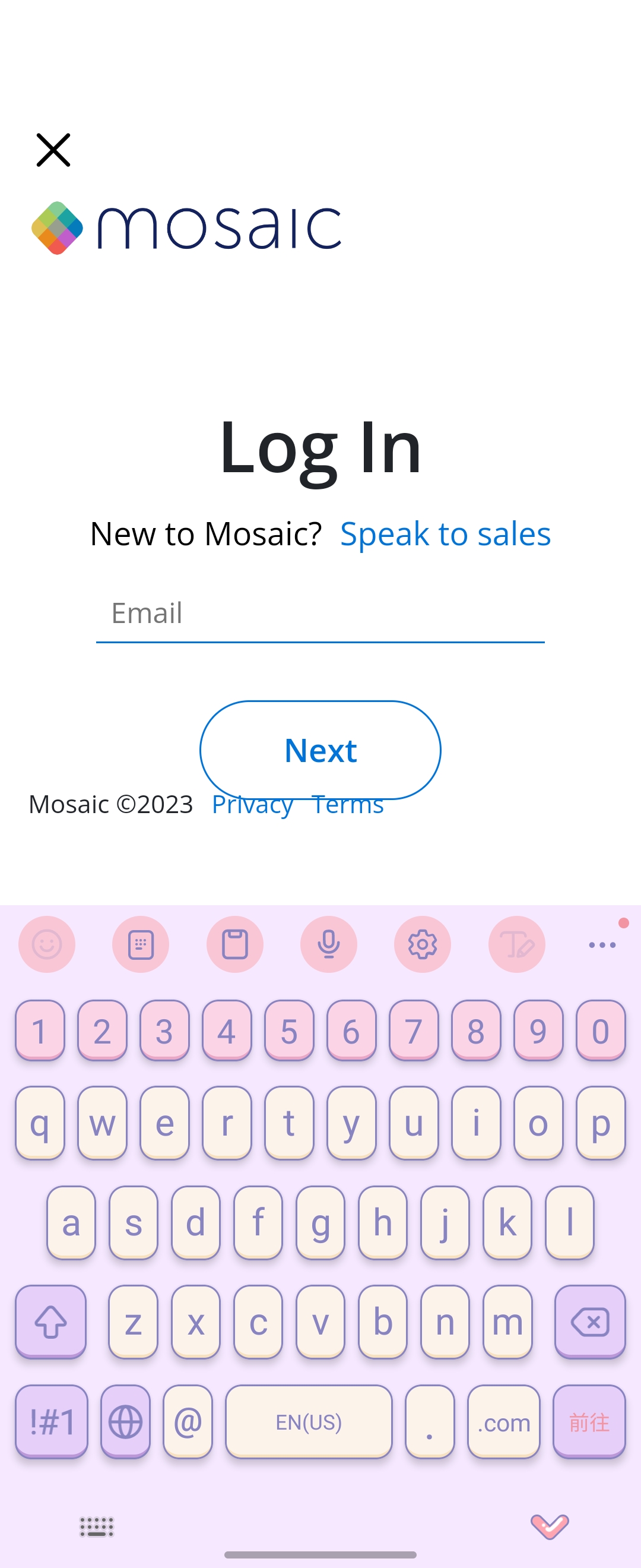
Enter your password, tap the Login button
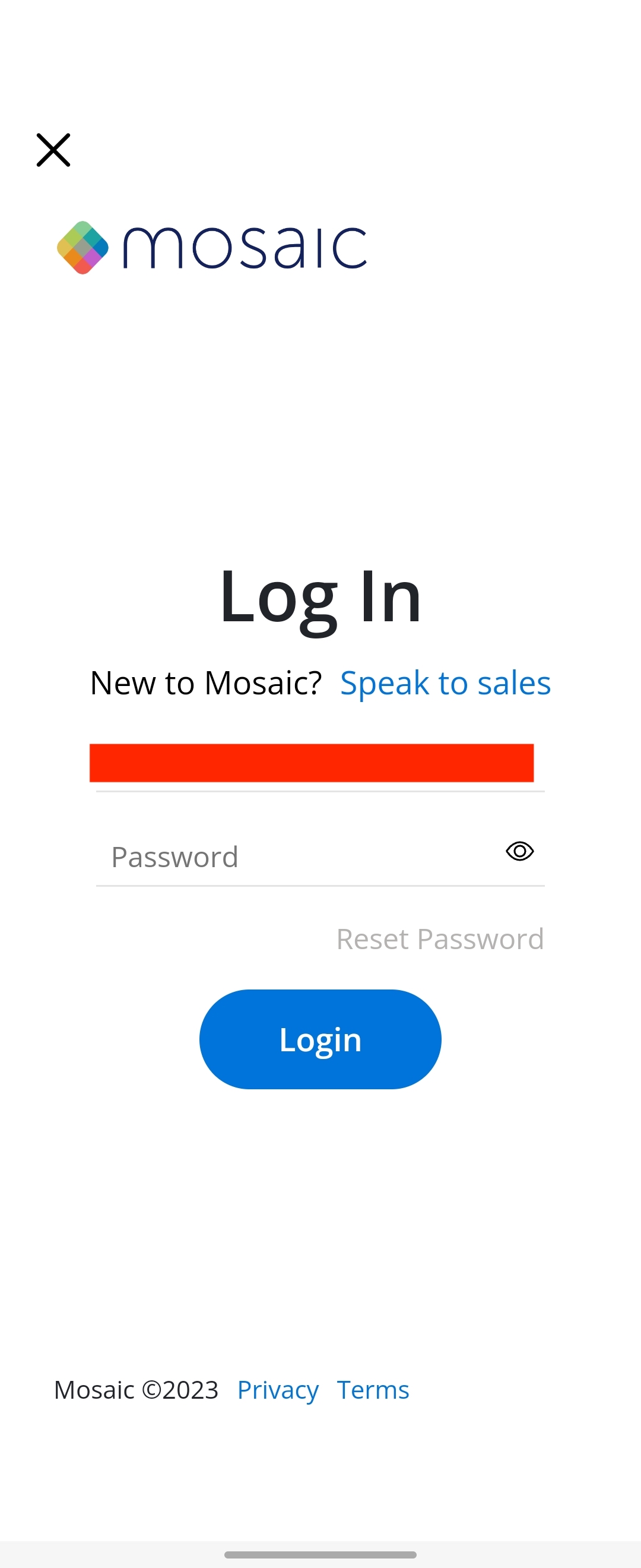
Once successfully logged in, the home page looks like this.