You can find the Mosaic App in both the Apple and Android app stores.
iOS System (iPhone)
1. Open the App Store by locating and tapping on the blue "App Store" icon on your home screen.
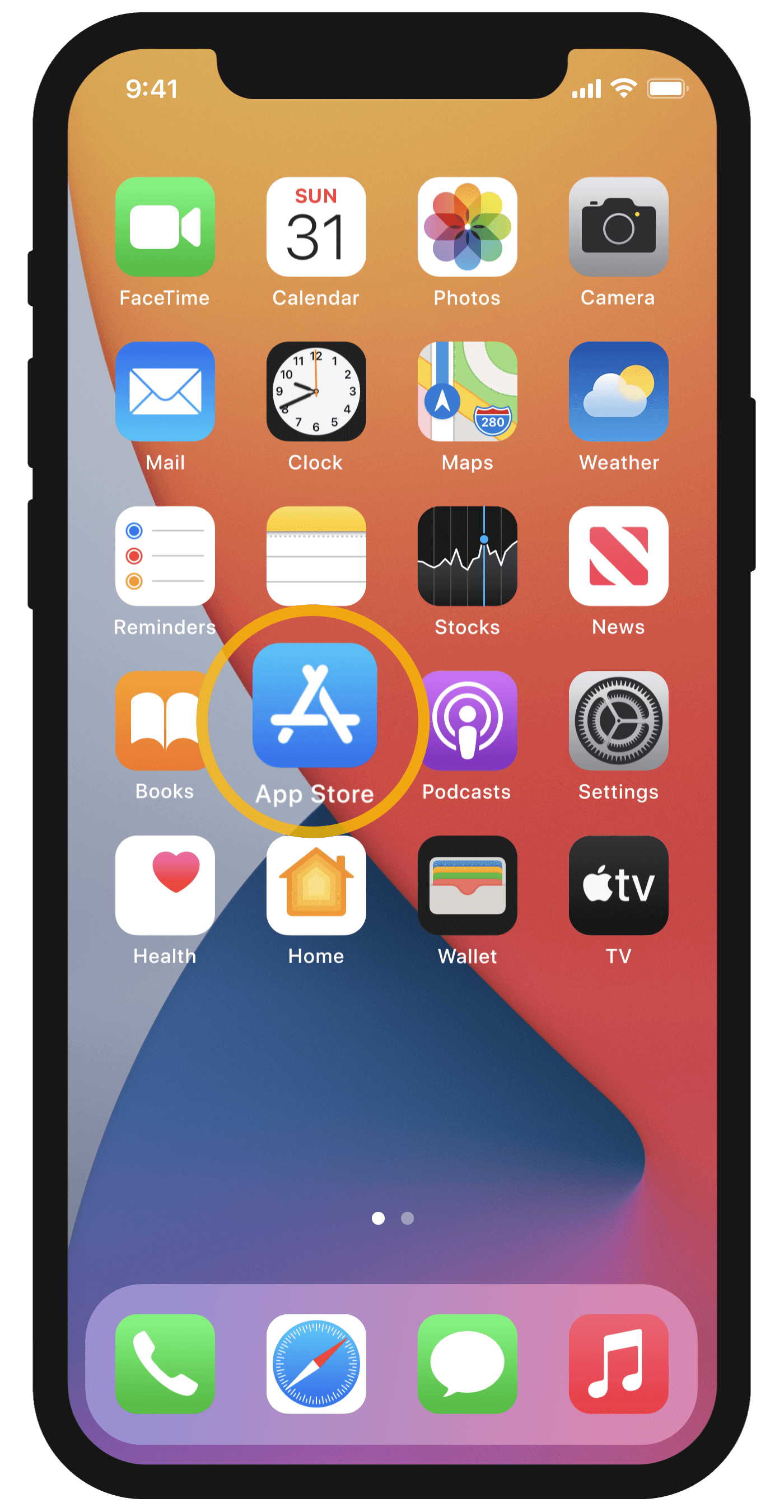
2. Type "Mosaic - Resource Management" in the search bar to find the app.
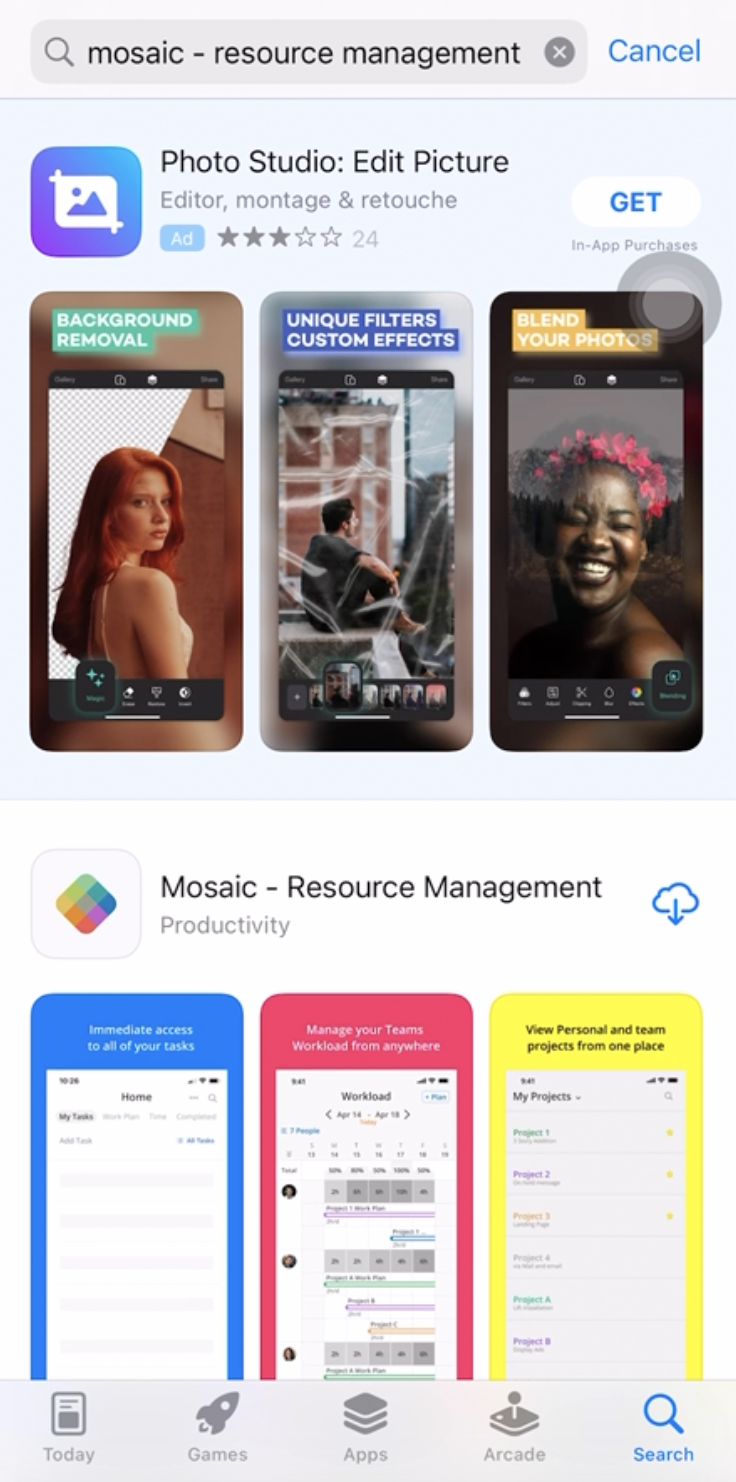
3. Click the first result. Verify that the publisher is "Mosaic Inc". Click the download button.
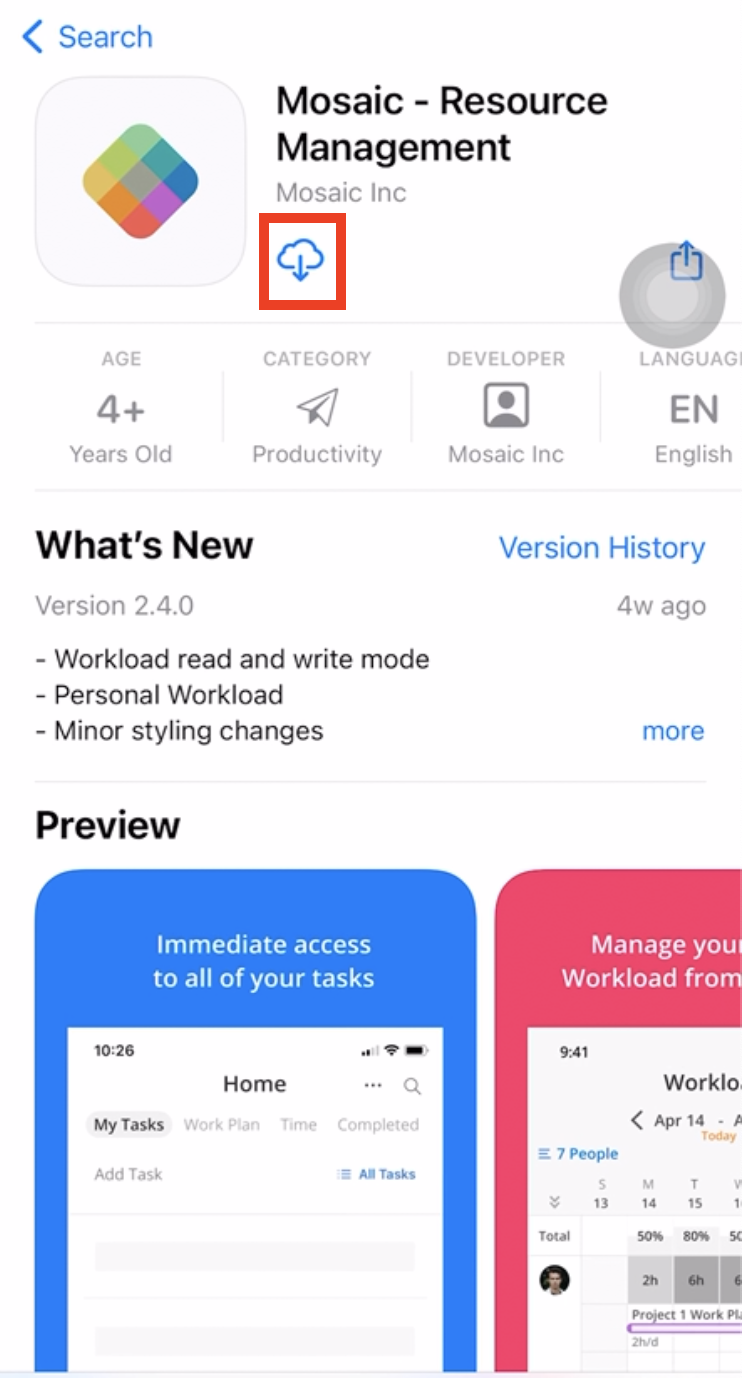
4. After the download is completed, the app will install onto your device. After the download is completed, the app's icon will appear on the home screen.
When the installation is complete, you can tap the Open button from this screen to open the Mosaic app or you can tap the icon on the home screen.
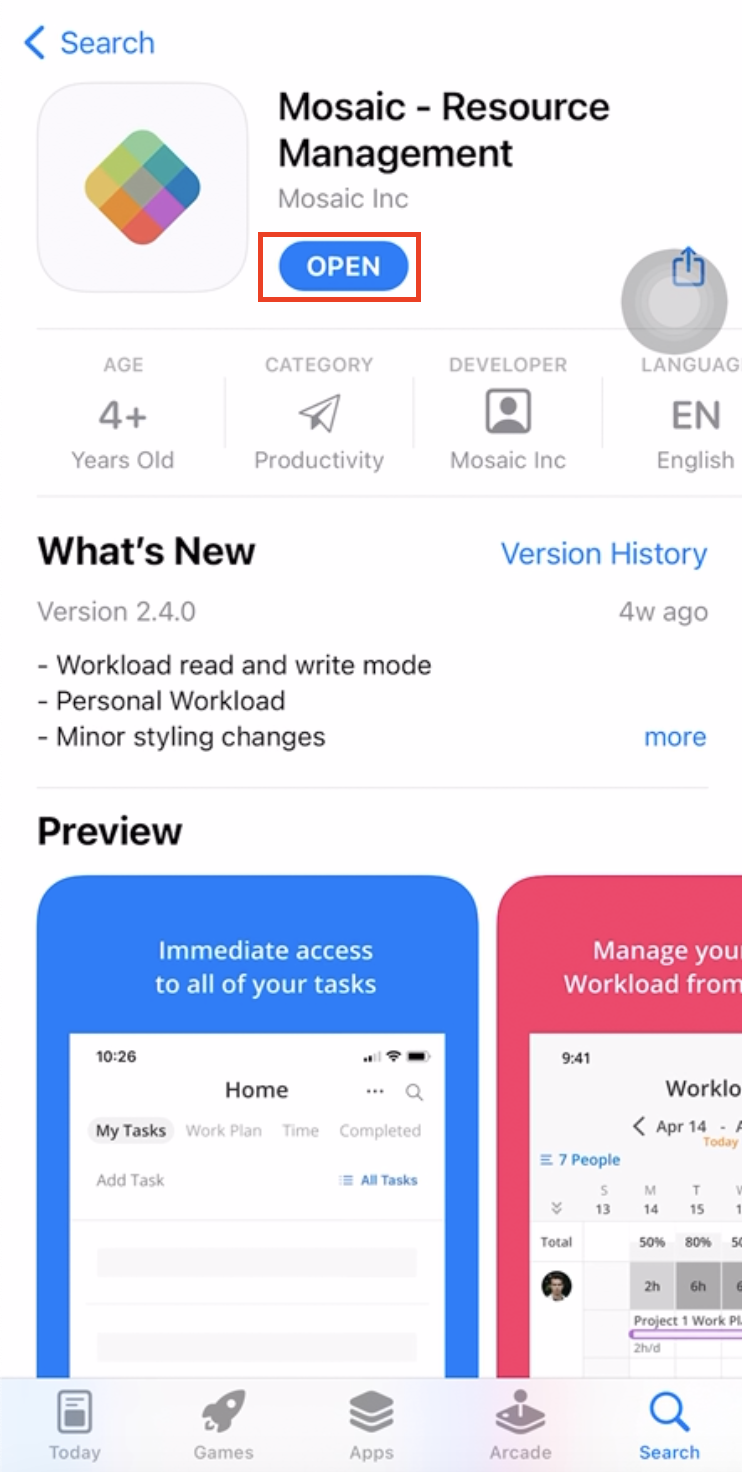
Android System
Open the Google Play Store by locating and tapping on the "Play Store" icon on your home screen or app drawer.
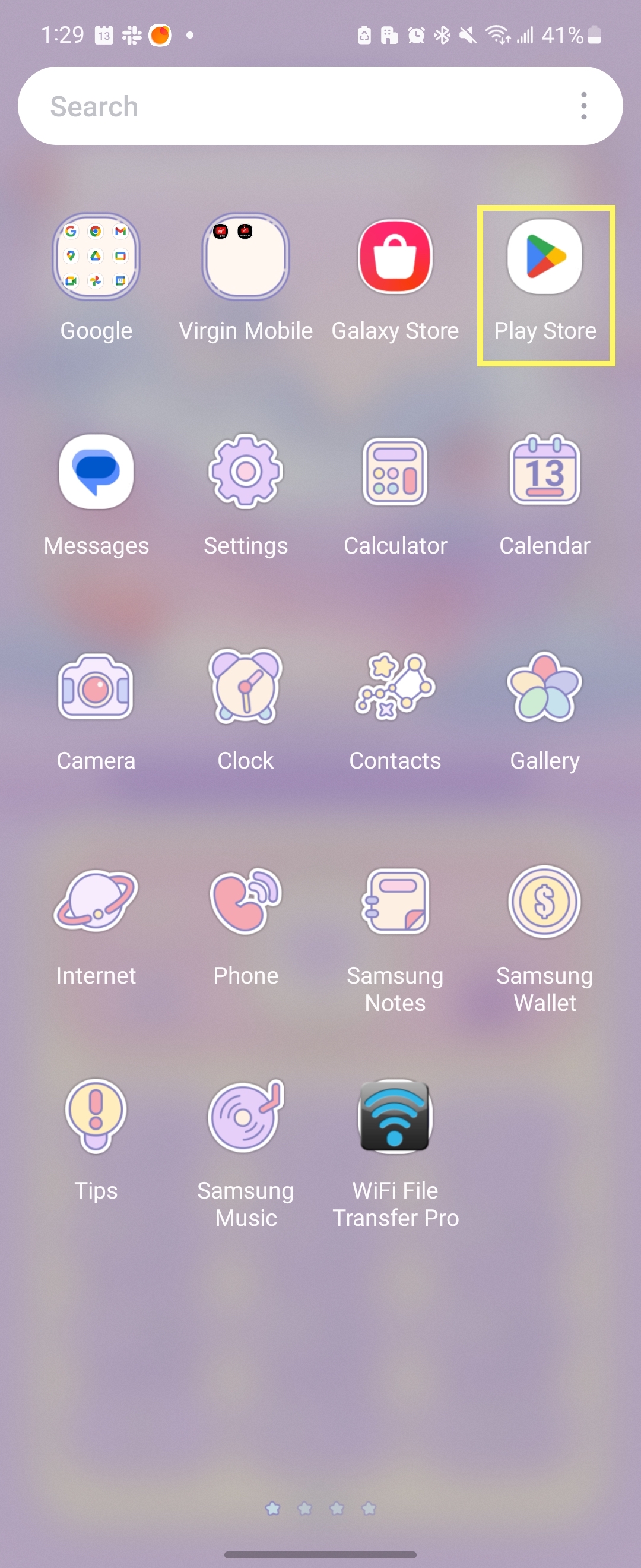
Search for the app by tapping on the search bar located at the top of the screen and typing "Mosaic App".
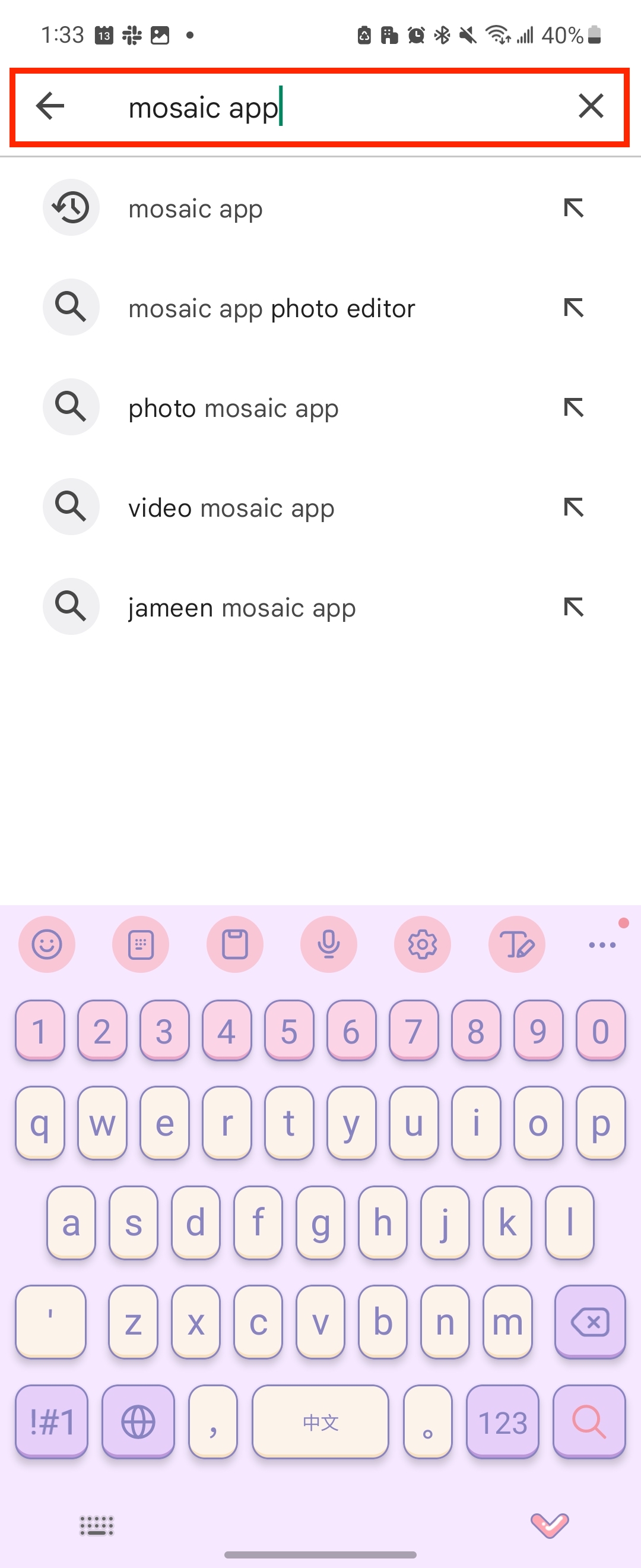
Our app, "Mosaic" will show under the Productivity category and will be published by "MosaicApp".
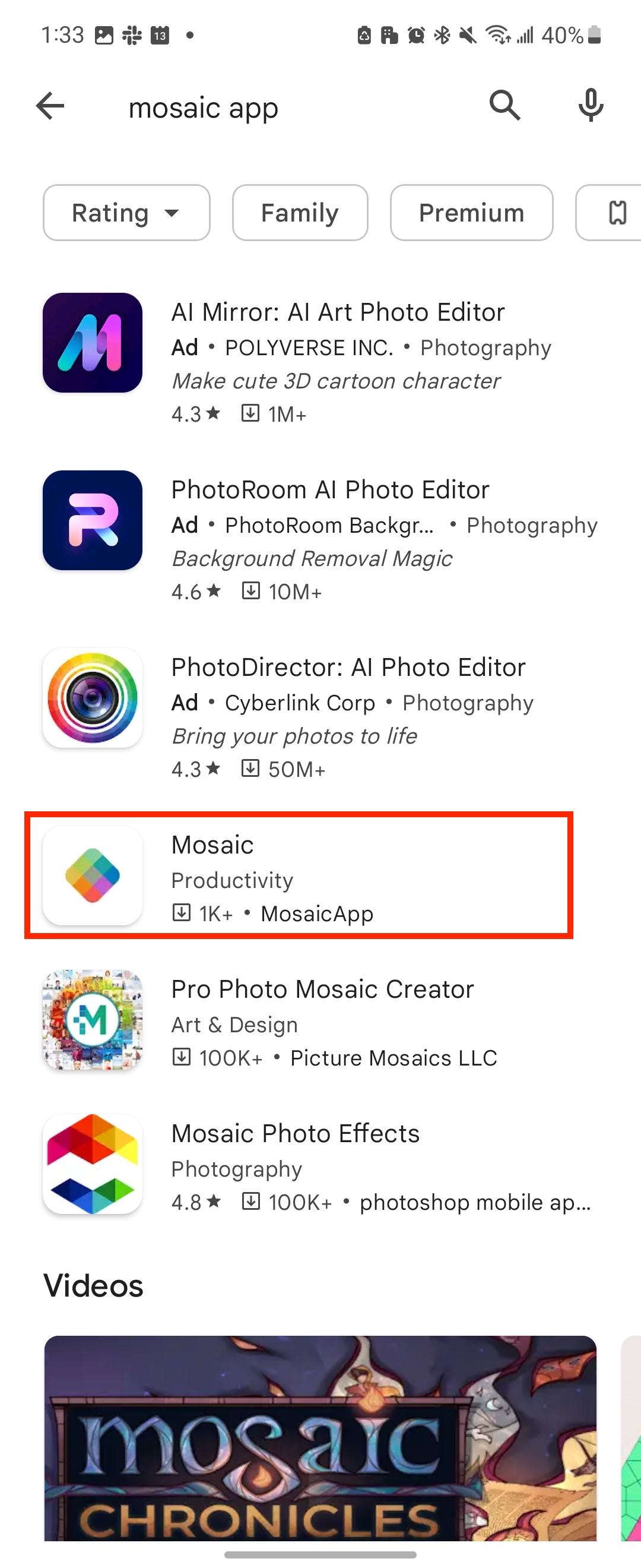
Tap the "Install" button to download and install the app.
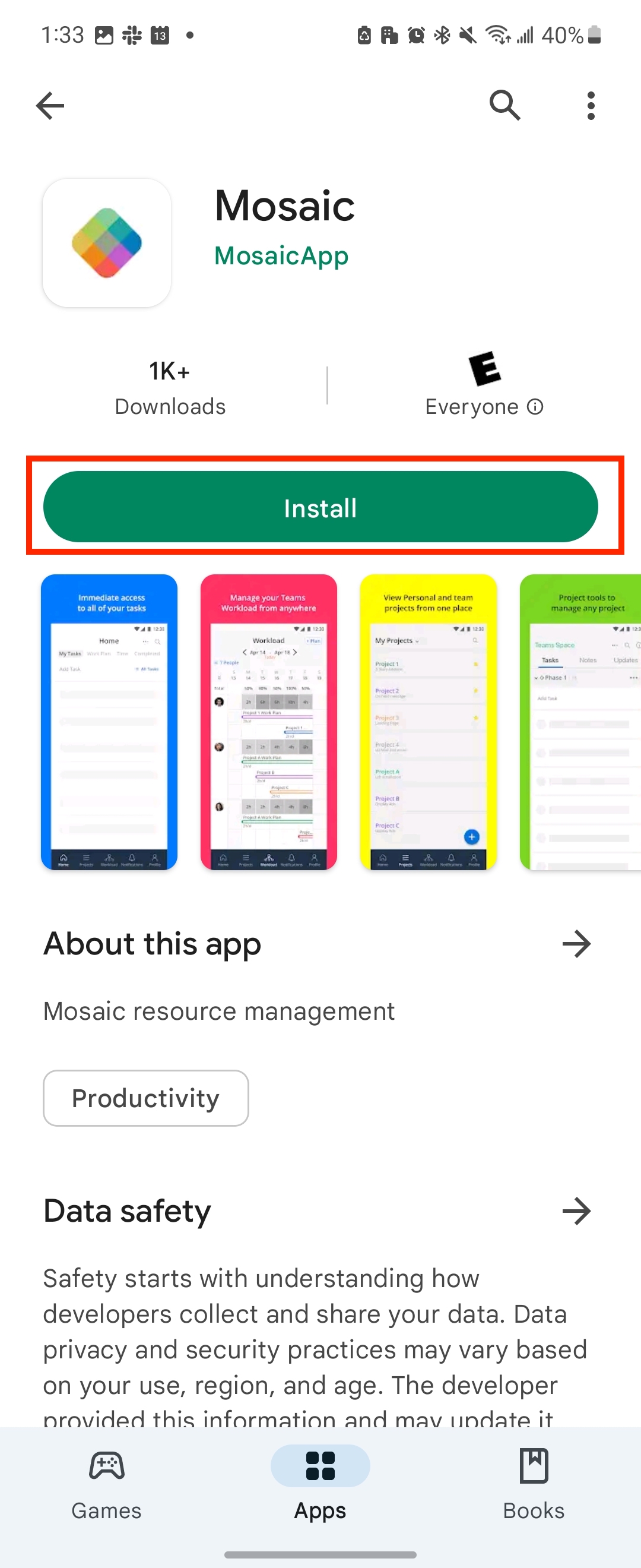
After the download is completed, the app will install onto your device. To launch the app, tap the "Open" button from the Play Store or tap the app icon on your home screen.
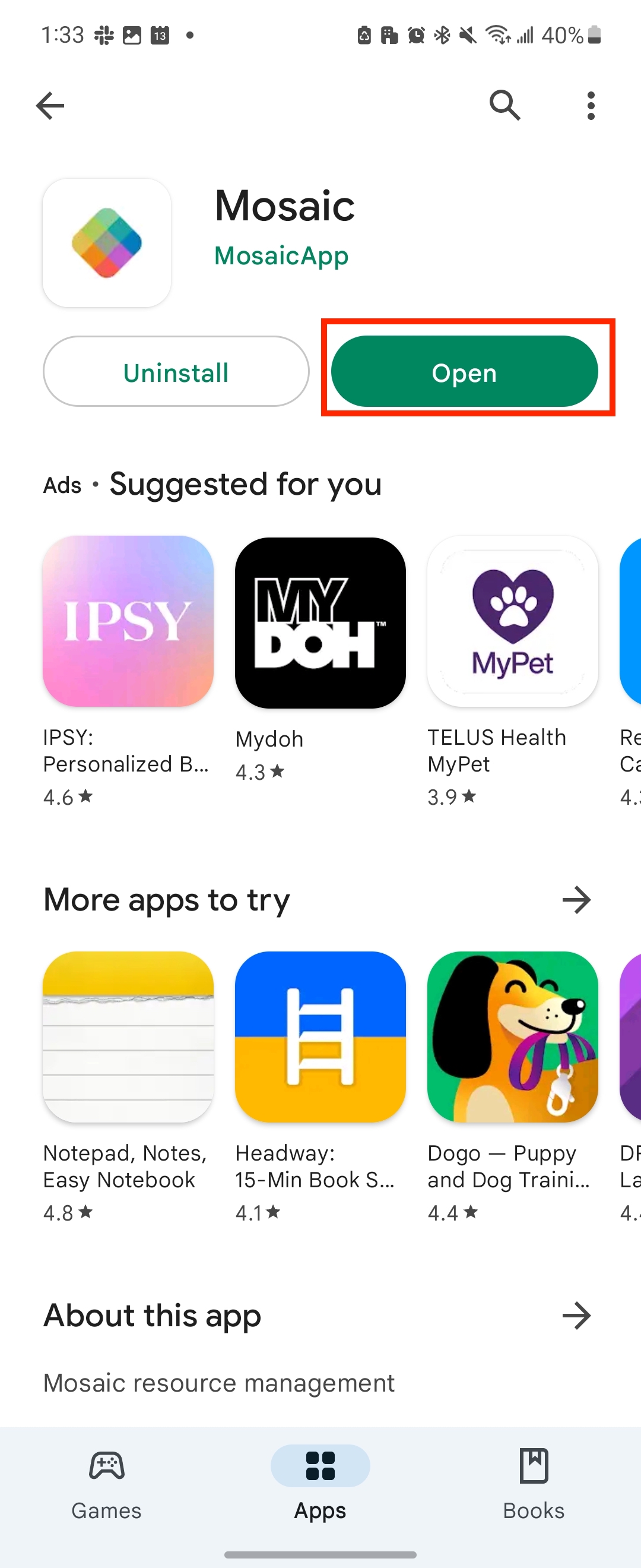
Congratulations! You have successfully downloaded and installed the app onto your phone. You can now enjoy using it.
