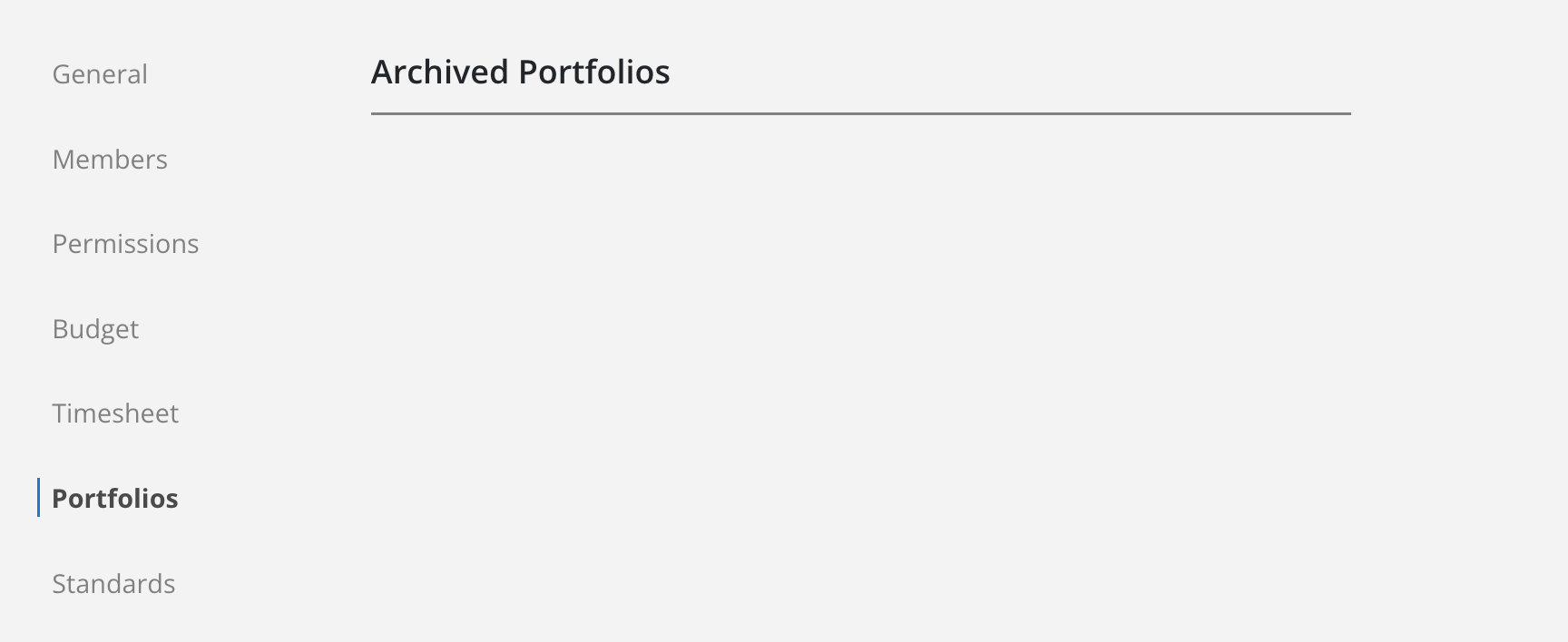If a Portfolio has been archived, it will be listed in the Portfolios tab in Organization Settings.
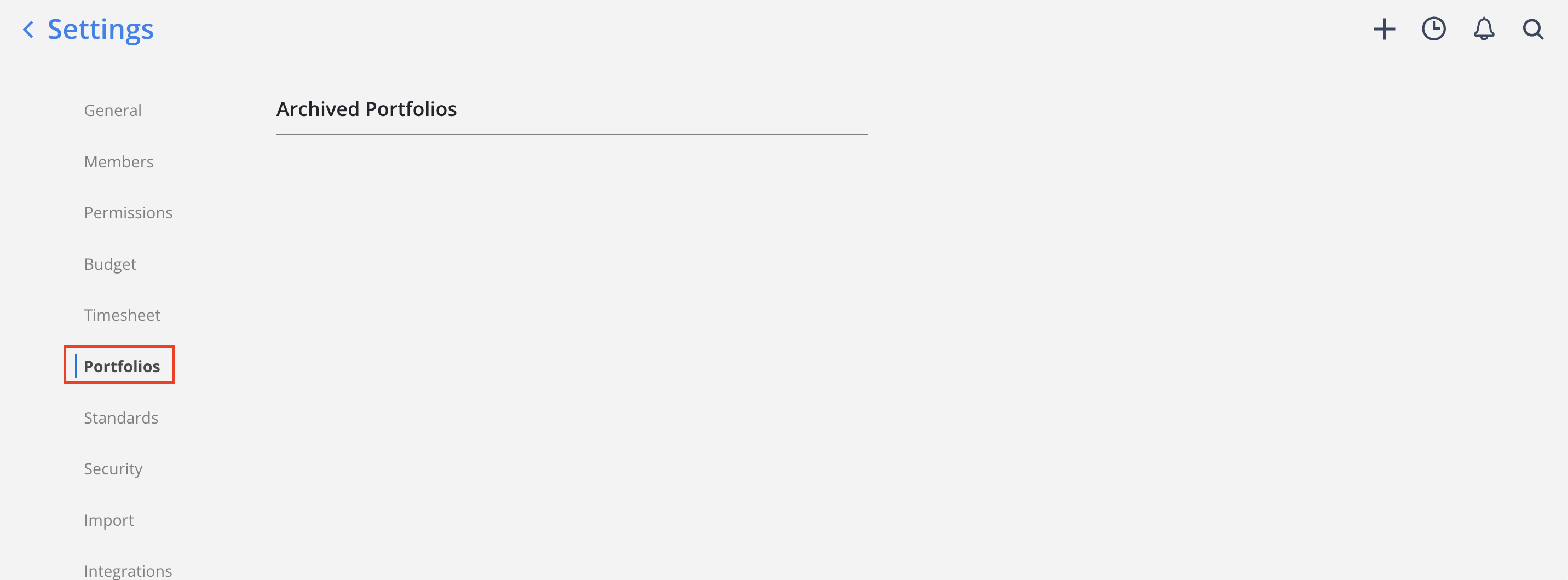
An archived Portfolio can be unarchived or permanently deleted.
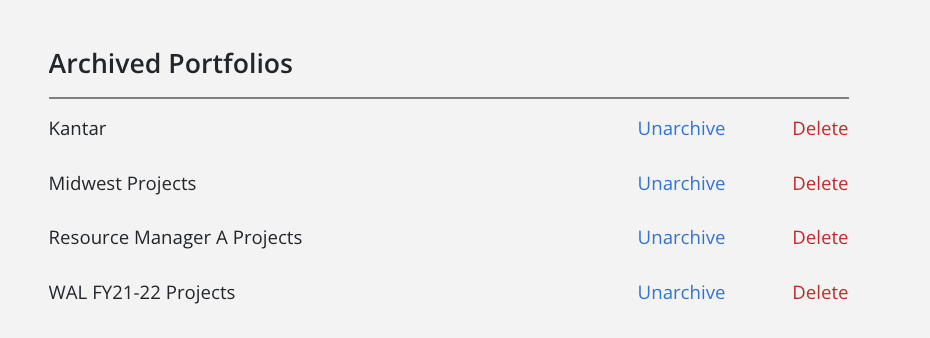
Unarchive a Portfolio
Click on the Unarchive button.
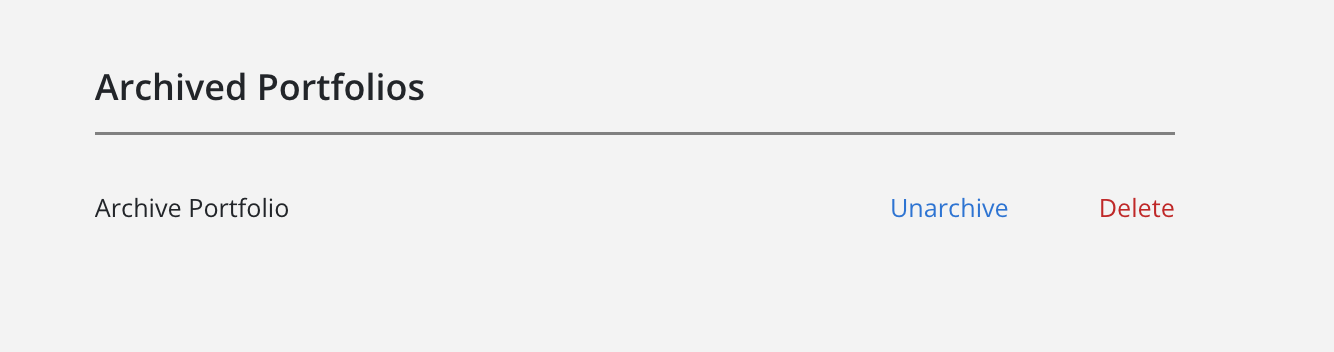
The text will change to "Restored".
When archiving a Portfolio, all Projects under it will be archived as well. Unarchiving the Portfolio will not automatically unarchive those Projects.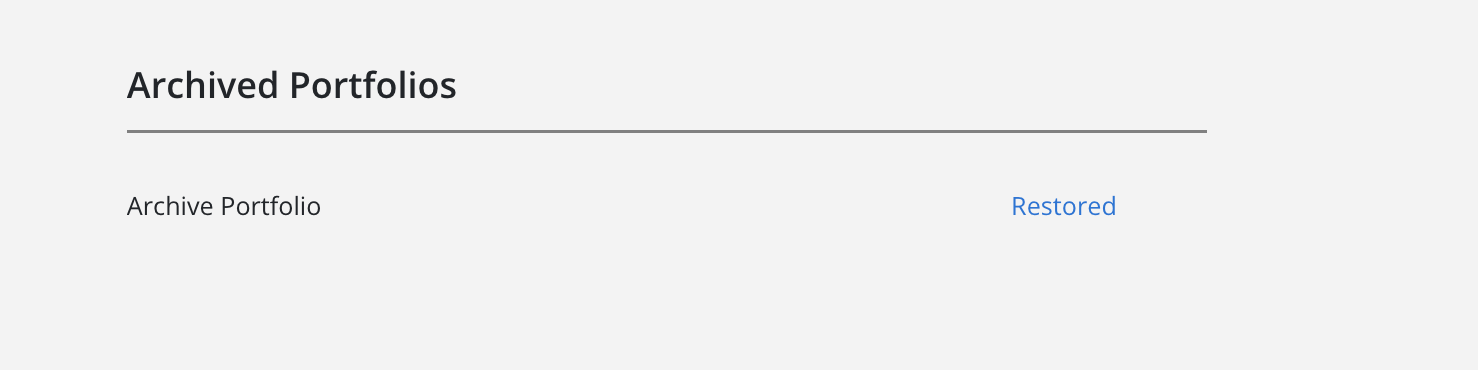
Delete a Portfolio
Click on the Delete button.
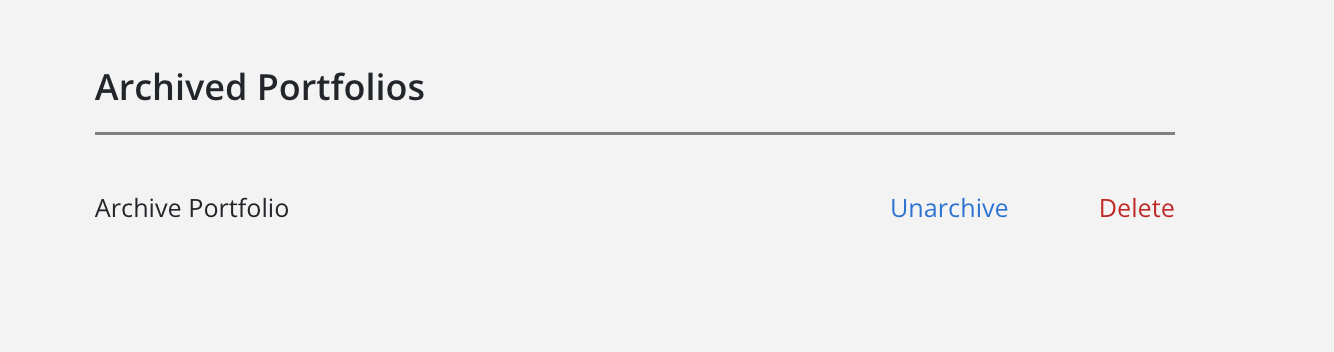
A confirmation modal will open. Click the Delete Forever button.
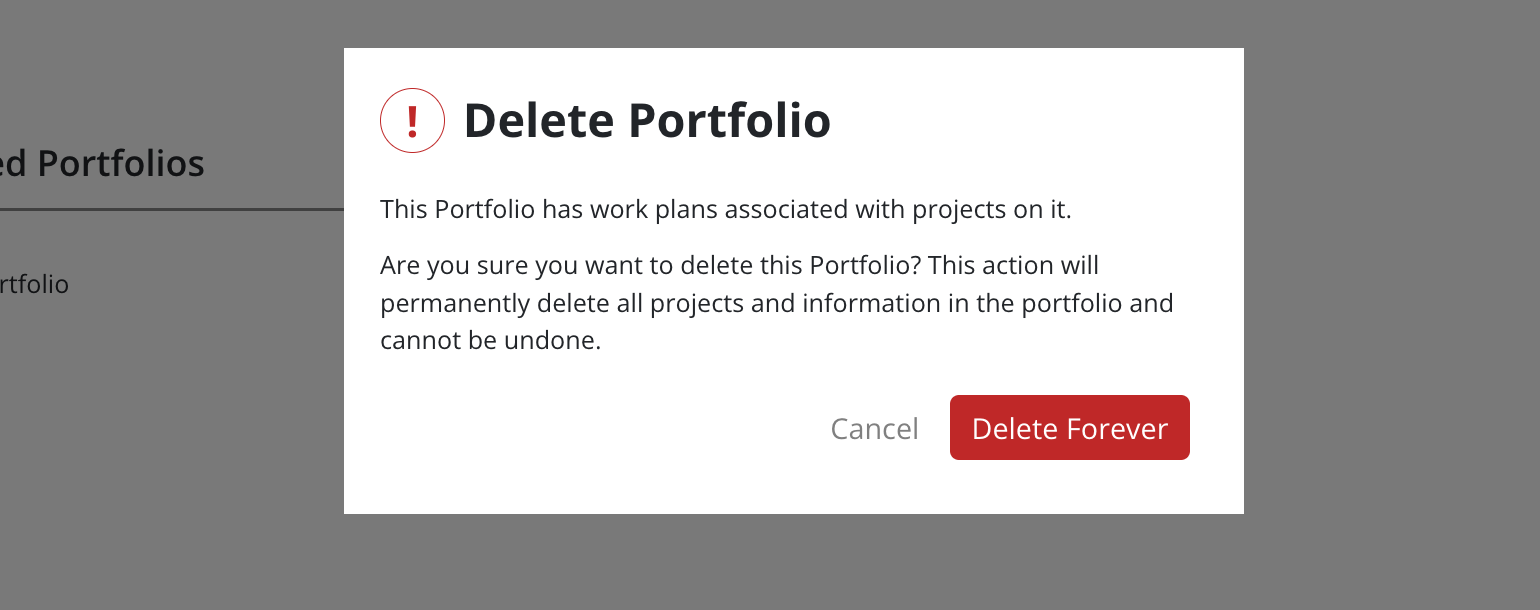
The Portfolio will be removed from the list of archived Portfolios.