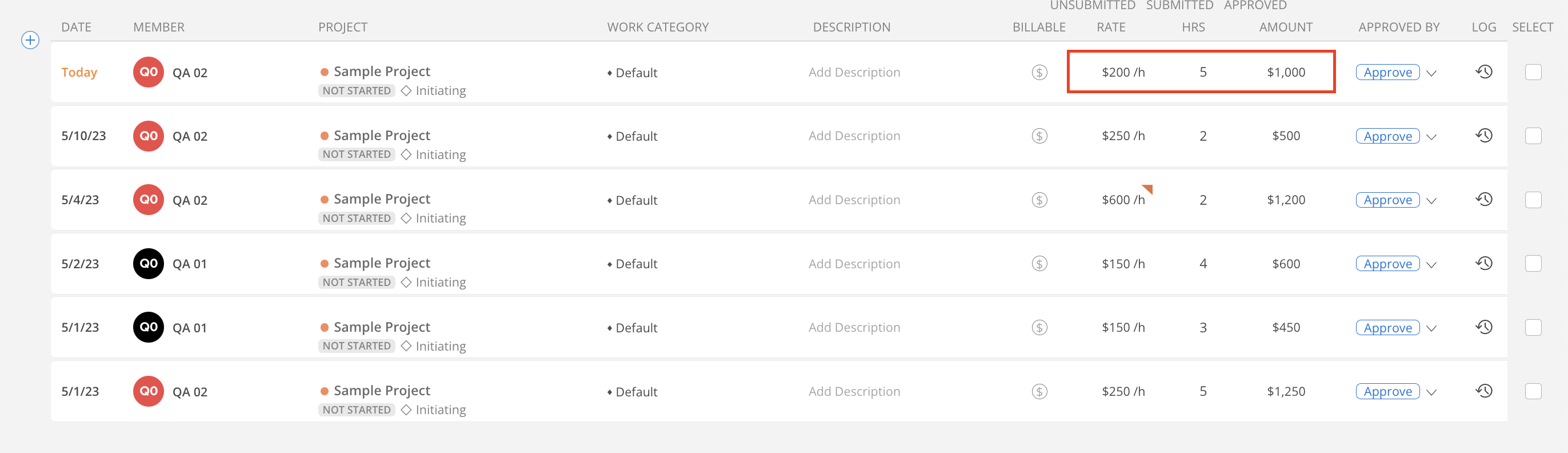Rates can only be overridden at the Project level only if Member Rates are being used. Member Cost Rates cannot be overridden.
Navigate to the Budget tab and click the Edit Budget button.
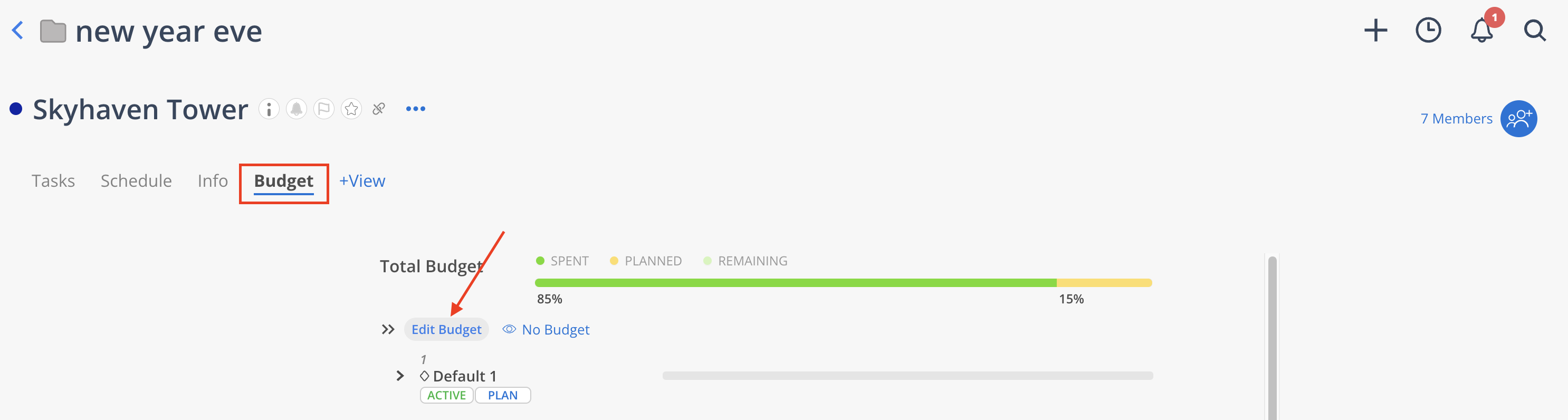
Locate the Member or Unassigned Role whose Rate needs modification by expanding relevant Phases and Work Categories (if applicable). Click on the Rate or the three dot of the Member or Unassigned Role.
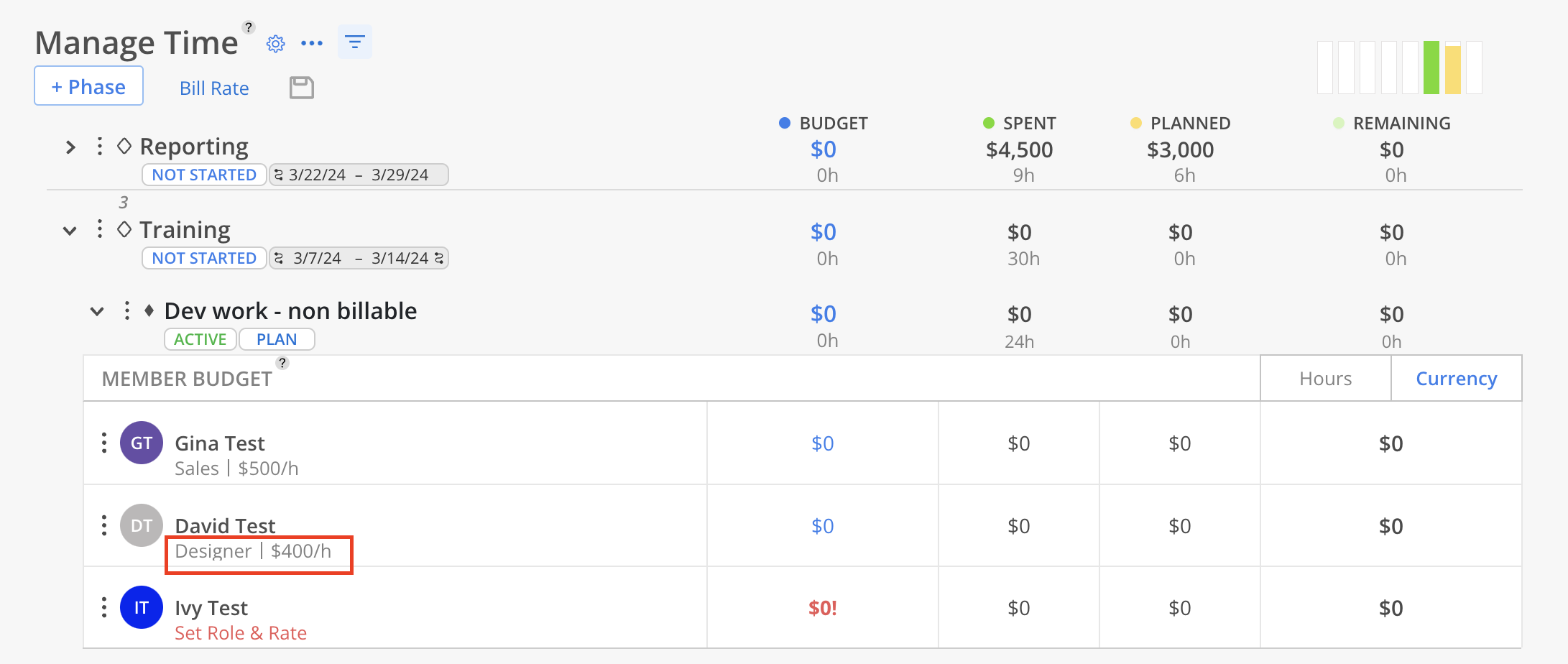
Select Edit Rate from the menu.

A list of Rates for the selected Member or Unassigned Role is displayed. Add or edit Rates as needed. To add a new Rate, click the + Add Rate button.
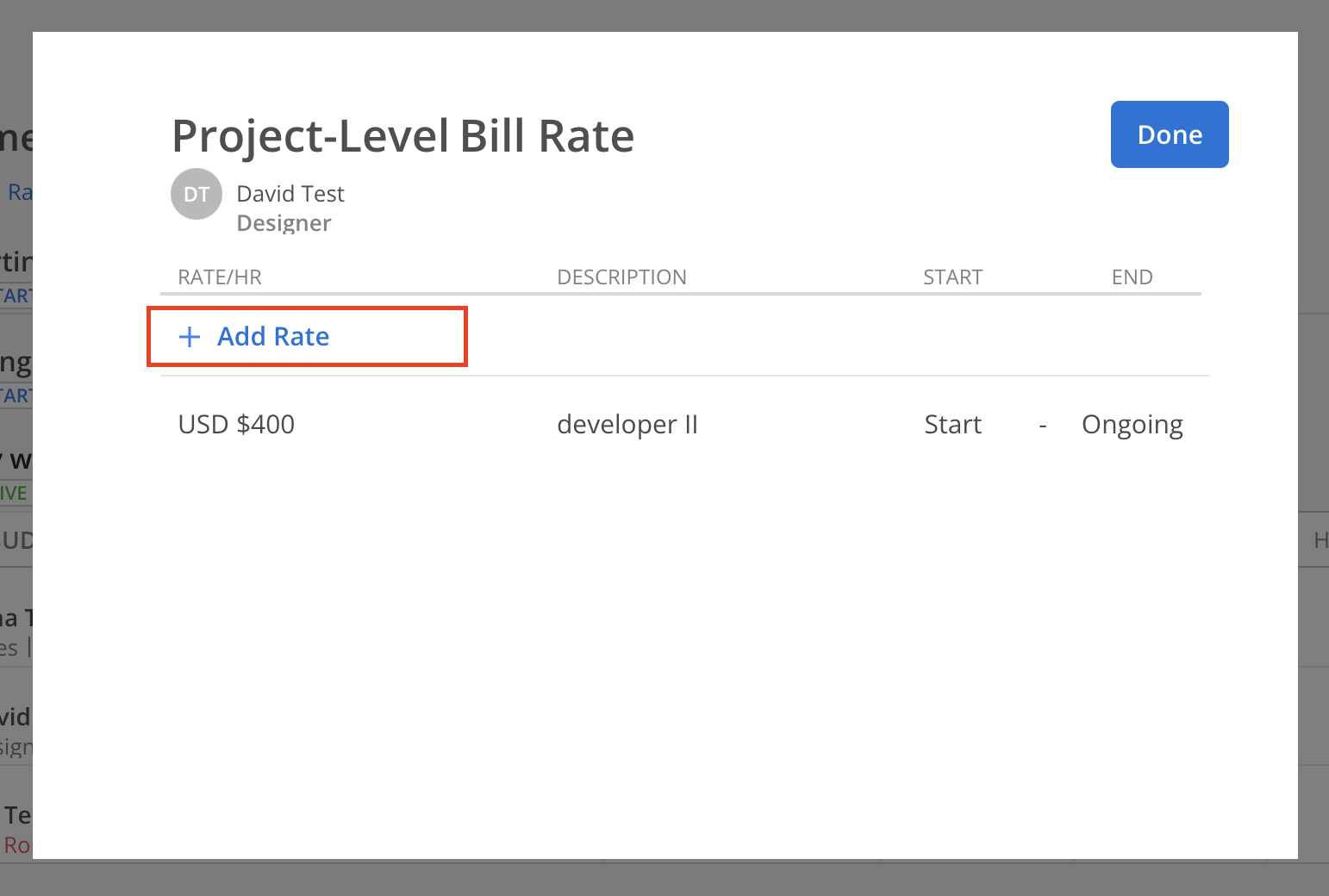
Choose a Standard Bill Rate to override the default Rate.
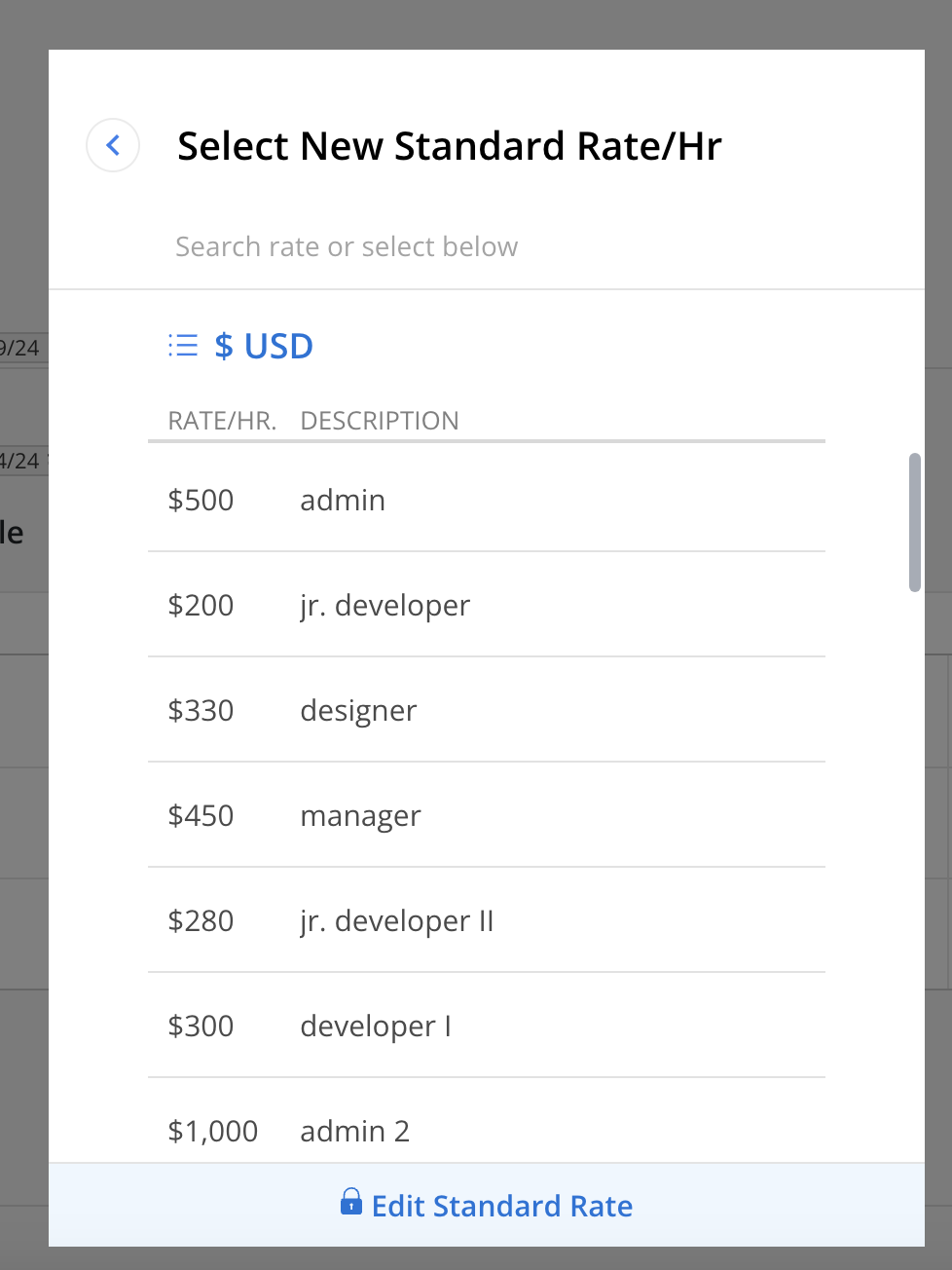
Click confirm on the modal.
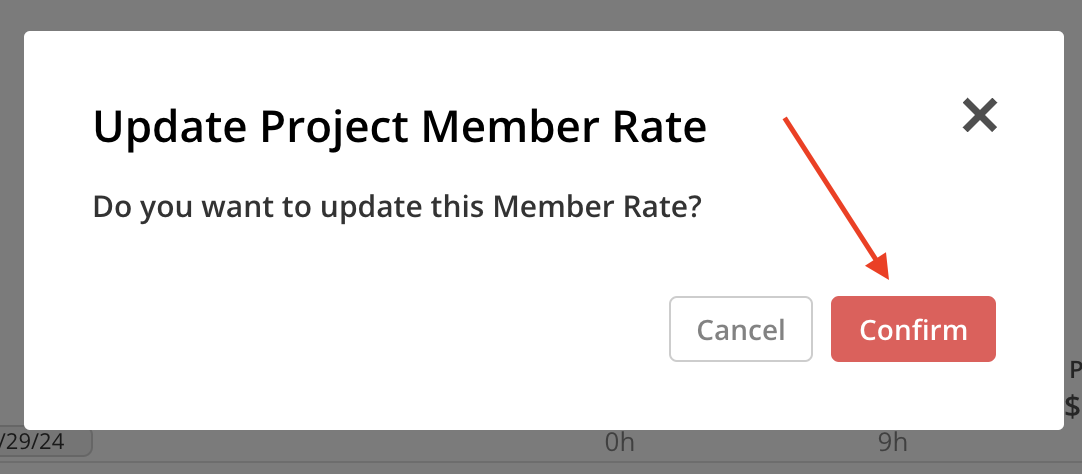
The updated Bill Rate is displayed. Click the Done button to close the modal.
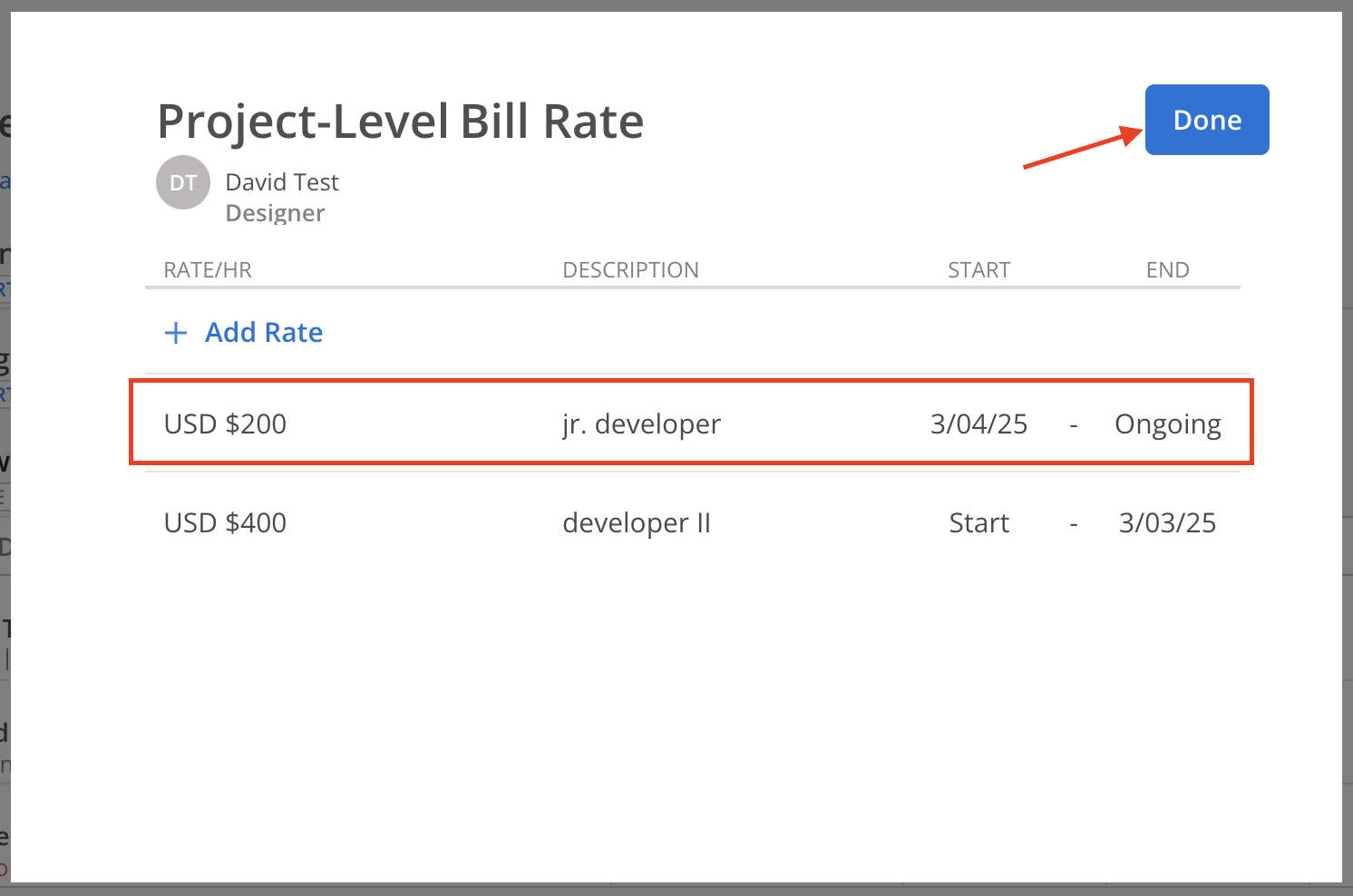
If the new Rate takes effect immediately, it will also be reflected in the Budget Table.
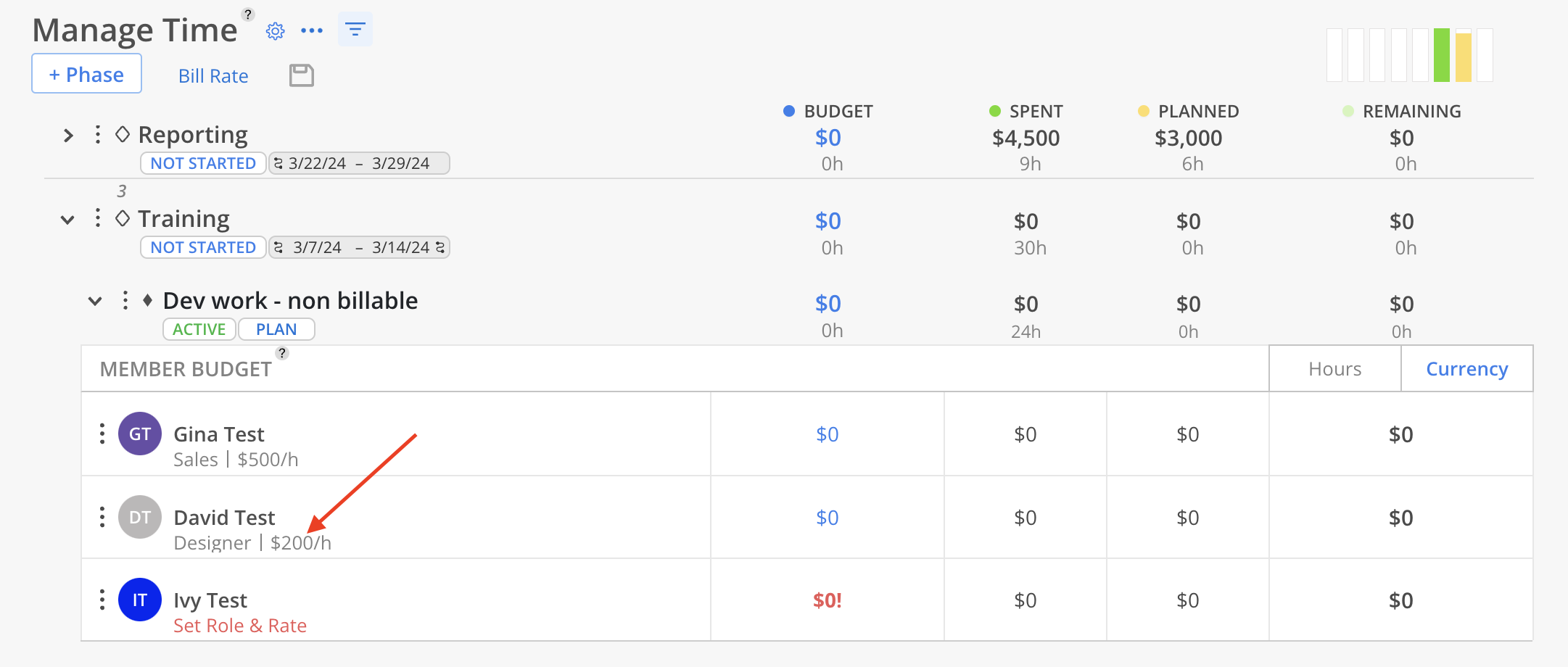
The new Rate will be applied to its effective dates and will affect all existing Time Entries. When entering Entries on the Timesheet for this Project, the overridden Rate is used.