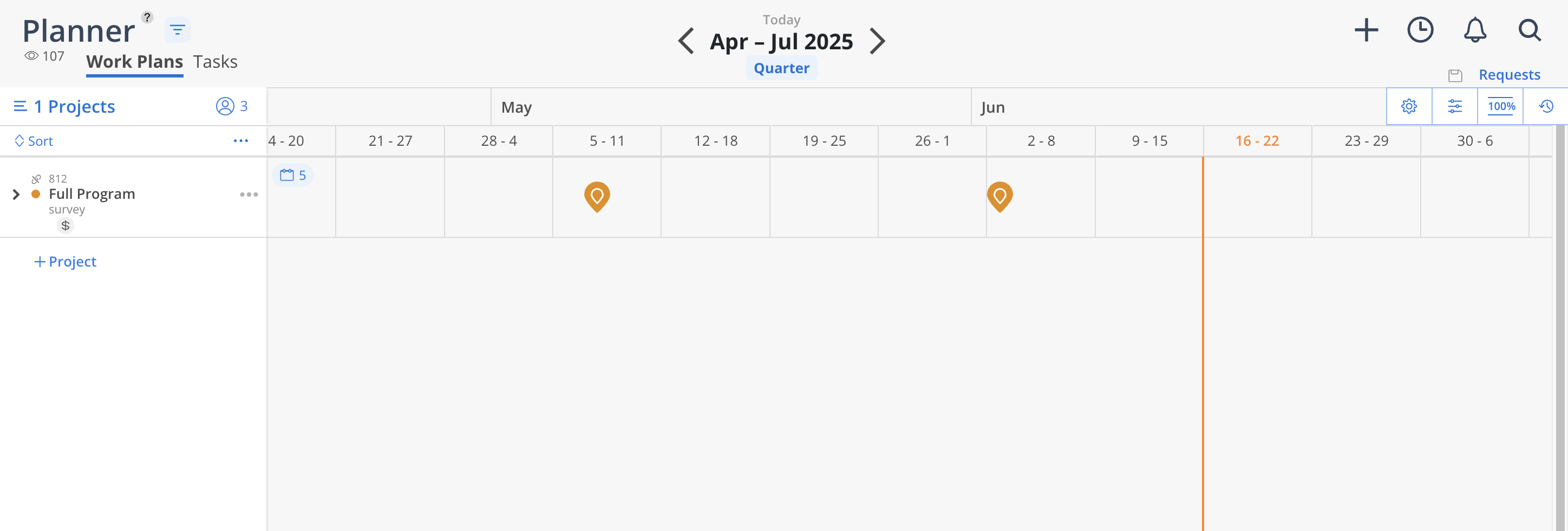A milestone is a significant point in time, event, or goal in a project that marks key stages of progress. Because they are a single date, work plans cannot be planned over milestones.
Navigate to the Project page. Click the Phases button on the left.
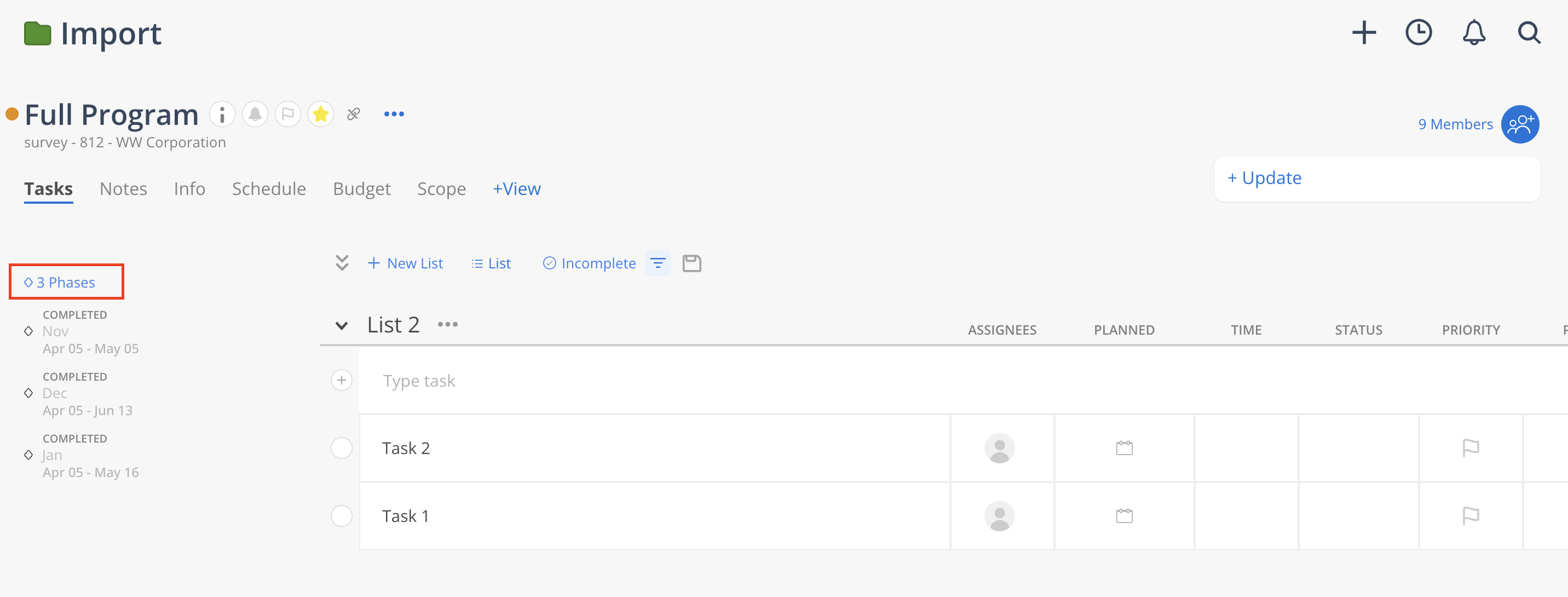
Milestones will appear in the list alongside Phases if they are added at the Project level, or under a specific Phase if they are created within it. Each Milestone will display its corresponding date and status in the schedule view.
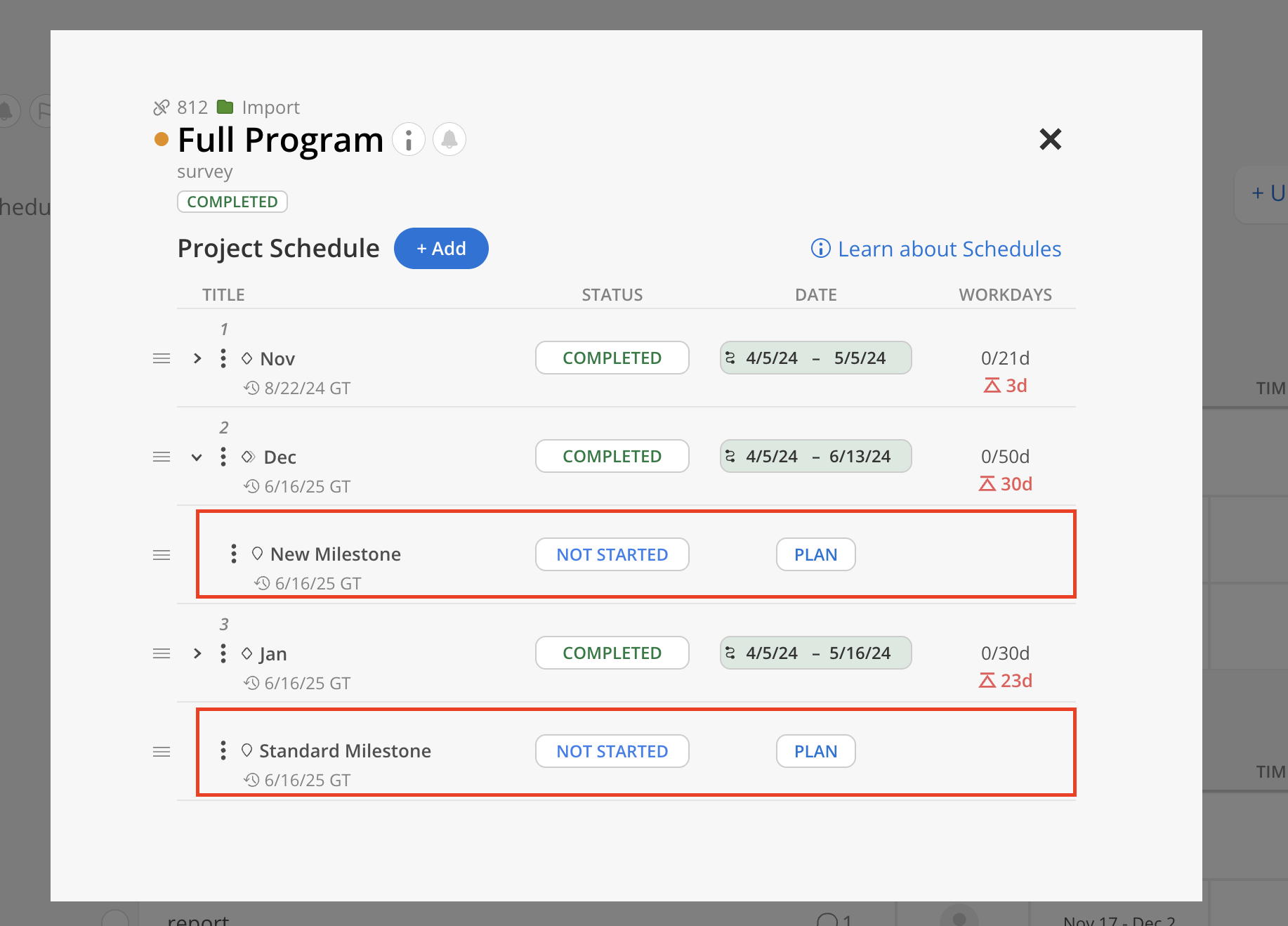
To view planned Milestones visually on a timeline, click the Schedule button at the top of the page. Milestones will appear as icons on the timeline of the page.
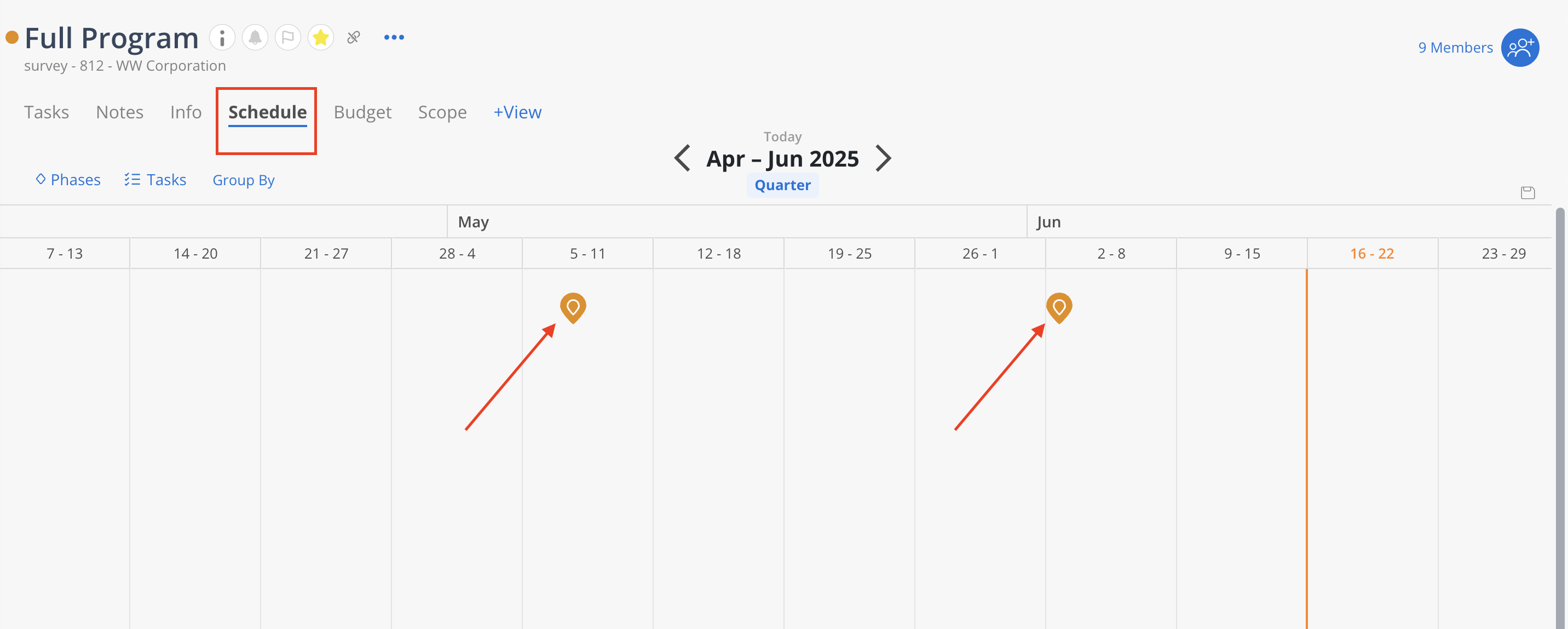
Milestones are also visible on the Planner page.